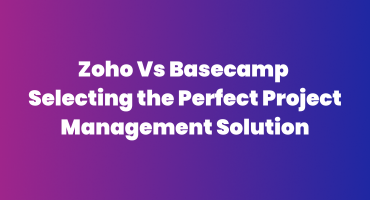
The high demand for adopting diverse management styles and hybrid project management methodologies has accelerated the advent of advanced technologies, transforming the way businesses operate. With the many promising offerings in the market, business owners and project leaders in search of the ideal project management solution can often find themselves overwhelmed.
In this blog, we turn our lens towards two prominent tools in the industry, Zoho and Basecamp. Our objective? To equip you with the necessary knowledge and insights, enabling you to make an informed decision about the tool that best aligns with your unique needs. Your journey towards selecting the perfect project management solution starts here, with IT Visionists.
Now, let’s delve into the specifics of Zoho and Basecamp.
Product Overview: Zoho vs Basecamp
Zoho Corporation was founded in 1996 by Sridhar Vembu and Tony Thomas. Zoho is a provider of a very popular award-winning and cloud-based Customer Relationship Management (CRM) solution.
As a tech company, Zoho has product offerings in the form of suites, covering business areas such as customer relationship, finance management, HR, IT support and marketing etc. Within each suite there are featured applications designed for the relevant business nature. Organisations can also pick and choose products individually and integrate according to their business demands. Zoho application suites include CRM Plus, Finance Plus, People Plus, Workplace, IT Management and Marketing Plus.
Specifically related to project management, Zoho tailored following products for managing projects:
- Zoho Projects: Provides all project management features to make business workflows effective and productive
- Zoho Sprints: Built to software development teams who have iterative and collaborative approach to work
- BugTracker: A streamlined and efficient way of issue management that gives clarity on the quality of products or services your business is offering.
Features Comparison: Zoho Projects vs Basecamp
Let’s delve into a detailed features comparison between Zoho Projects vs Basecamp, segmented by key areas of project management. This detailed analysis will provide valuable insights into their functionalities, helping you make an informed decision.
Task Management
Effective task management is a crucial component of successful project management. The process of breaking down complex projects into organised, actionable items that are easy to track is fundamental in achieving project objectives.
Zoho Projects offers comprehensive set of task management features, as follows:
- Milestones: Set up markers as progress points with start and end date to track project progress down the road.
- Work Hierarchy: Project work can be broken down into Task lists, tasks and subtasks. Assign users, set priority and estimated work hours. Zoho Projects also offers to create recurring tasks.
- Task Dependencies: Create relationships between related tasks with four types of dependencies: Finish to Start, Start to Start, Start to Finish and Finish to Finish.
- Project Task Views:
- Gantt chart: Visually establish dependencies and reschedule tasks in Gantt chart. Gantt chart marker allows users to pin critical paths to avoid delays in project delivery.
- Kanban Board: Organise tasks under customised columns to visualise complete workflow and spot bottlenecks among planned tasks.
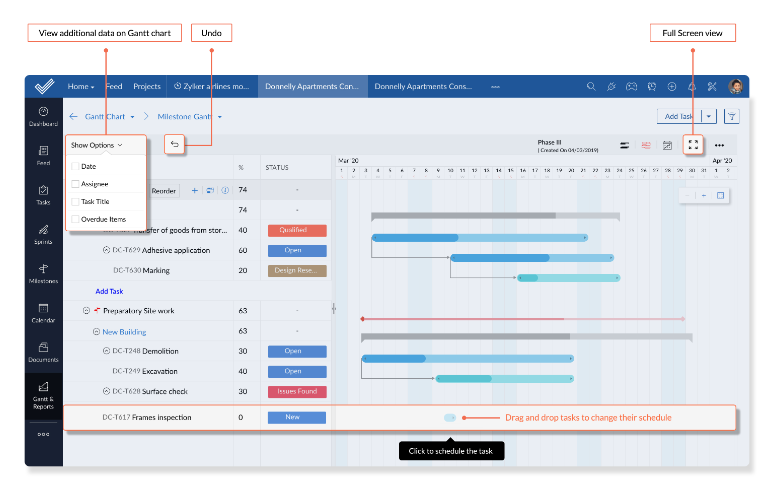
Image Credit: Zoho.com
Now let see Basecamp offerings for task management:
- To-do lists: Create groups in the form of to-do lists to build the customised work breakdown as per project needs
- To-dos: Add action item as to-dos in to-do lists, assign to users, set due date
- Schedule: On calendar display, to-dos with deadline, milestones and planned event can be seen at a glance
- Progress Tracking: To show progress for each project and to-do lists, completed vs open tasks count keeps the team informed.
- Card Table: Similar to ‘Kanban’, it is designed to set to-dos stages from start to done, and team can visualise workflow of all planned tasks on the board
- The Lineup: At a glance, The Lineup feature shows you where every project stands, from start to finish and time remains relative to today.
- Hill Charts: Invented by Basecamp, visually set the status of any list on Hill Charts to show the progress of work from uncertainty, unknowns and problem solving phase to certainty, confidence and execution phase.
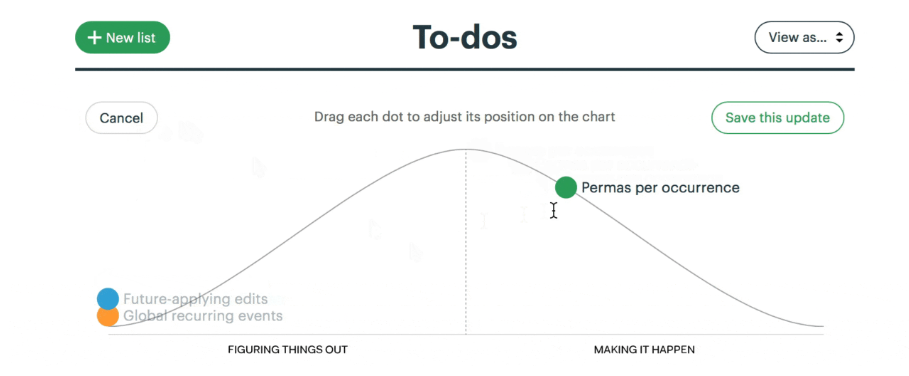
Image Credit: Basecamp.com
Team Collaboration
Another essential aspect of project management, team collaboration increases team engagement in problem solving, conflict resolution, coordination and knowledge sharing. We will compare team collaboration features by Zoho Project vs Basecamp.
Zoho Projects: Team can organise real-time discussions over Chat or Meetings on important topics, add comments in tasks, @mention user to bring attention by notifications. In addition to document collaboration, bring the team on the same page while working on. Every activity on projects displays on interactive ‘Feed’, which keeps the team updated.
Similarly, Basecamp emphasises asynchronous communication, offering:
- Project Boards: Basecamp sets a centralised collaboration space for each project. This includes Message Board, To-dos with Hill Charts, Docs & Files, Campfire and Schedules.
- Project Latest Activity: Team members can use ‘Latest Activity’ to get a micro-view of real-time activities done by every collaborator in projects.
- Automatic check-ins: Setup and ask customised questions on chosen time of the day rather than scheduling short meetings like stand-up or status update etc.
Time Management
Tracking time on tasks helps ensure that tasks are completed efficiently, deadlines are met, and projects stay within budget.
Zoho Project implements time management features by keeping in mind its importance. Teams can utilise time logs in Resource workload management and Budgeting of projects.
- Timers: Team members can record time or add it manually to capture time spent on certain tasks.
- Timesheet: Captures time logs that are ready to approve or reject bills, thus managing budgeting on projects.
Whereas, Basecamp does not have any native time tracking tool, but third-party tools can be integrated as an add-on with some additional cost.
Customization and Integration
Let’s see how extendible and flexible each platform is:
Zoho Projects:
Zoho Projects seamlessly integrates with other Zoho applications such as Zoho CRM, Zoho Invoice, and Zoho Desk, facilitating the management of various business aspects. It also syncs with external tools like Google Drive, Slack, Microsoft Teams, and GitHub, making it adaptable to diverse work environments. Zoho Projects also provides API access, which allows you to develop your own integrations.
Basecamp:
At Basecamp users can customise project branding, apply project templates. But comparatively has less customization options. Basecamp offers a RESTful API that allows developers to create custom basecamp integrations. While limited in native integrations as ‘Doors’, with the API, you can create custom integrations to connect Basecamp with a wide range of other apps and services. Basecamp offers a range of native integrations, but it’s not as extensive as Zoho.
Workflow Automation
Being consistent and adherence to standards across all operations can be repetitive and time consuming. This challenge can be overcome by automating the workflows in project management software.
Zoho Projects:
Automation offerings by Zoho Projects are really extensive and up-to the mark. Such as:
- Blueprint: Visualise and design workflows in blueprint editor and set up automated actions such as automatic status update or send email when specific criteria meet.
- Service Level Agreement: Implement automated business rules that can be a contract to act upon while providing a service. i.e. Customer tickets should be resolved within 24 hours after approval. If timeline not met, escalate at different levels in organisation.
Basecamp:
Basecamp does not have native automation features, although third-party tools like ‘SureTriggers’ or ‘Zapier’ can be integrated with basecamp to automate workflows in Basecamp.
Charts and Reports
Reporting and Analytics bring vision and allow insightful decisions either on improving existing processes or adopting new methods by learning from the past. Let’s see what Zoho Project vs Basecamp offers in this area:
Zoho Projects:
Zoho Projects provides access to built-in project reports such as timesheets, resource utilisation, issues, planned vs. actual, agile reports, and tasks reports. In addition, ‘Zoho Analytics’ integration is also available to leverage advanced reporting features in your work environment.
Basecamp:
Basecamp offers built-in activity reports which are different from Zoho. Users can track following activities on every project:
- Overdue to-dos report
- Upcoming dates
- To-dos added and completed
- Individual user’s work assignments
- User’s activity such as Hill Chart updates
Common Considerations: Zoho Projects vs Basecamp
User Interface and User Experience
Both Zoho Projects and Basecamp offer good user experiences, but they cater to different preferences and needs.
Zoho Projects:
Zoho Projects has a detailed interface that might feel a bit complex for new users. The many features are helpful but can be overwhelming at first. The mobile app is handy but doesn’t have all the desktop version features, which might be a challenge for those mainly managing projects on mobile.
Basecamp:
Basecamp is known for its simple and user-friendly interface. The learning curve is minimal, making it suitable for teams with varying levels of tech-savviness. Having said that, there’s limited room for customization. Basecamp offers mobile apps for iOS and Android devices keeping simplicity and ease of use for users.
Hybrid Project Management
Project managers have to identify project scope, nature and key targets before selecting process methodology either Waterfall or agile or hybrid. To cater to this challenge, a project management tool must have the ability to adopt different methodologies for project execution.
Zoho offers ‘Zoho Sprints’ integration with Zoho Project to adopt iterative or agile methodologies for hybrid project management.
Basecamp introduced its own project management methodologies called ‘Shape Up’. Users can structure task-lists to adopt any method i.e. sprints and backlog to follow agile project management.
Reliability and Security
Zoho Projects and Basecamp, both platform ensures to be reliable in terms of stability, security and data protection
Zoho Projects follows strict security protocols, enhancing the reliability of data protection with ISO 27001 certification. With advanced encryption algorithms and compliance to EU-US Privacy Shield Framework, Zoho protects sensitive project information, contributing to the overall reliability of the platform.
And Basecamp, reliability is ensured by providing Service Level Agreement (SLA) guaranteeing 99.99% uptime. It also complies with various industry standards, including GDPR, HIPAA and EU-US policy for personal data protection. You can also set up two-factor authentication to secure your Basecamp account. Additionally, once you close your account, your project data will be deleted in 30 days.
Pricing
Basecamp gives 30 day trial period with following pricing plans (Basecamp):
- Basic: $15/user/month – all essential features plus 500 GB storage
- Pro Unlimited: $299/month – all features plus 5 TB storage, Admin pro pack
Zoho Projects offers 10 days trial period with following price plans (Zoho Projects):
- Free: $0 – Only 2 projects with 5GB storage space
- Premium: $5/user/month – enhanced project tracking and planning tools, making it suitable for growing teams.
- Enterprise Plan: $10/user/month – Offers advanced features like custom fields, global Gantt chart, and workflow automation, ideal for large organisations.
Choice Between Tools: Zoho Projects vs Basecamp
In conclusion, both platforms offer a great deal of features while remaining true to their own thought processes. With respect to the nature of projects, organisational preferences, and team preferences, a manager can select the right tool. Considering the features and price tiers, both platforms are ideal for small to mid-sized businesses.
Choose Zoho Projects if:
You need a detailed project management tool for a complex project then Zoho Project’s features like advanced task management, Gantt charts, time tracking and reporting are best fit.
Choose Basecamp if:
Your focus is on a simple, straight-forward, user-friendly task management solution with all essential features for communication, scheduling and document handling.
Want to Raise The Bar? Empower Your Decision with IT Visionists
Selecting the right project management tool is a critical decision that can significantly impact the efficiency and success of your team’s projects. It’s important to make an informed decision, considering the unique needs of your team and the specific features offered by each platform.
IT Visionists can provide tailored guidance and support to help you make an informed decision. Contact us for more information and let’s enhance your team’s productivity together.
Frequently Asked Questions
How do Zoho Projects and Basecamp differ in terms of pricing?
- Zoho Projects offers a subscription-based pricing model with different plans based on the number of users and features. Pricing may include additional costs for add-ons. Basecamp has a flat-rate pricing structure, where users pay a fixed monthly fee regardless of the number of users.
Which platform is more suitable for small businesses?
- Both Zoho Projects and Basecamp are suitable for small businesses. The choice depends on specific needs, preferences, and the scale of the business.
Can Zoho Projects and Basecamp handle complex project management needs?
- Zoho Projects is suitable for both simple and complex project management needs, offering advanced features for larger and more intricate projects. Basecamp is more streamlined and may be preferred for simpler project requirements. It may be less suitable for highly complex project management scenarios.
