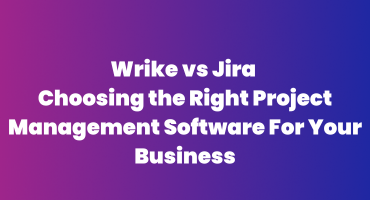
In the fast-paced world of project management, finding the perfect tool can be the key to unlocking seamless collaboration and maximising productivity. With numerous options available, two names often rise to the top: Wrike and Jira.
In this comprehensive comparison, we’ll delve into the intricacies of Wrike vs Jira, powerful project management tools to help project managers and industry leaders make an informed decision tailored to their specific needs.
Overview of Wrike vs Jira
Wrike was founded in 2006 by Andrew Filev. Wrike, Inc. is an American project management application service provider based in San Jose, California. Over the years, Wrike has grown to become a project management app that doubles as a collaborative work management tool, catering to businesses of all sizes. Wrike stands out with its dynamic project planning tools, including Gantt charts and Kanban boards, providing a visual representation of tasks and timelines.
On other hand, Jira, an Atlassian product, was first released in 2002 as a bug-tracking software. Later, Jira evolved as a project management suite for software development teams with a focus on agile methodologies.
Jira offers custom-tailored products for cross-functional teams such as:
- Jira Software for software team
- Jira Work Management for business teams
- Jira Service Management for IT Teams, and
- Jira Align for enterprise level organisations
Features Comparison: Wrike vs Jira
Let’s dive into a detailed comparison of the key features offered by Wrike vs Jira.
Task and project management
Wrike excels in task management with its user-friendly interface. Features includes:
- Task Management: Unlimited number of items — folders, projects, tasks, and subtasks, can be created by interconnecting using task dependencies and assigned to responsible team members.
- Work Views: Wrike offers improved project views such as Calendar view, Board view, Table view and Gantt Charts to visualise project work with increased efficiency.
- Dynamic Request Forms: Automate your work intake, route all requests to one place from internal and external customers, and ensure requesters provide the information you need.
- Workload charts: With effort and resources estimations, Wrike offers workload charts to visualise and manage capacity allocation of teams.
- Workload and Budget Dashboards: Real-time reporting feature enables export time tracking data integrated with billing and invoicing modules, all offered in Wrike.
Jira excels in task and project management, offering high quality features include:
- Agile Project Management: Supporting both Scrum and Kanban boards, Jira helps agile teams to manage working in sprints with defined scope and ship products faster
- Epics and Stories: Jira includes epics, stories and tasks, facilitated by Timelines to better manage large and more complex projects.
- Open DevOps: Jira offers special features to developers to manage development code and to visually track deployment progress.
- Custom Workflows: Jira’s strength lies in its highly customizable workflow automation and ability to extend function with 3000+ apps and integrations.
- Machine Learning and JQL: Jira enables smart filtering and search with help of advanced concepts like Machine learning and use of Jira Query Language.
Collaboration and Communication
Wrike enhances collaboration with real-time editing and task commenting for seamless communication and team alignment. Here are some mentionable features:
- Smart Approval: Wrike offers users to collaborate during automated approval process for document, decisions and sign-off requests.
- Proofing: The team can collaborate on project assets like images, documents, videos, etc., to get feedback from stakeholders directly on the assets. This process records all proofs, changes, and approvals.
- Shareable Dashboards: This feature allows users to stay informed about project progress stats on a shared dashboard with real-time data. It thus encourages collaborative efforts to meet common targets.
Jira integrates seamlessly with other Atlassian products, enhancing collaboration.
- Comment and Notification: This keeps team members informed and engaged throughout the project lifecycle.
- Integration with Confluence: This allows robust documentation and collaborative content creation along with communications within tasks through comments.
- Agile Boards: These promote collaboration by visualising work progress and allowing teams to adapt dynamically to changes.
Customization
Wrike provides customization options to tailor the platform to specific business needs. Here are some notable customization features:
- Custom Workflows: Define and customise workflows to match your team’s unique processes.
- Task and Folder Structures: Organise your work using tasks and folders. Wrike allows you to create a hierarchy that suits your project
- Custom Statuses: Define custom statuses for tasks to match your workflow stages precisely.
- Branding: Customise the look and feel of your workspace with branding options.
- Request Forms: Design custom request forms to standardise and streamline the process of collecting project requirements.
Jira: From custom workflows to fields and screens, Jira allows users to configure the platform to match their unique project management processes. Features include:
- Extensive Customization: Jira provides extensive customization options, including custom fields, allowing for the capture of specific information relevant to your projects.
- Custom Workflows: The highly customizable workflows in Jira empower teams to align the platform with their unique processes effectively.
- Project Templates: Jira supports project templates, ensuring consistency in project setup and management.
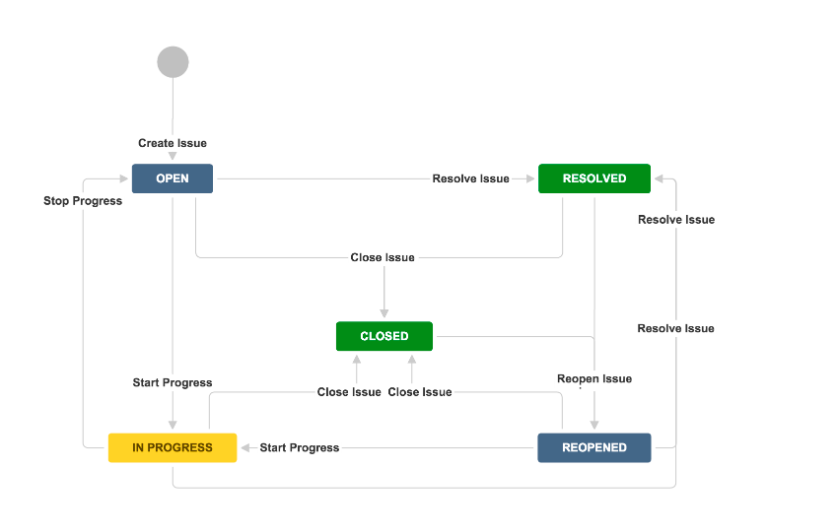
Image: Atlassian.com
Integrations Capabilities
Wrike brings integration of 400+ apps including Salesforce, Hubspot, Bynder, Zoom, Slack, and more, in one centralised platform. Integration features include but not limited to:
- Workflow Automation: With ‘Wrike Integrate’ add-on, Wrike enables users to automate the recurring workflows which saves time, reduces manual errors and lifts the burden of tedious activities.
- Wrike-Citrix integration: Wrike offers integration with Citrix to implement high-level security for sensitive information.
- Adobe Creative Cloud Extension: This Wrike extension helps user to design, collaborate and approve assets without switching while working on Adobe Creative Cloud
Jira has a robust integration ecosystem, which provides connections to popular developer tools. Integration capabilities include:
- Atlassian Ecosystem: Jira seamlessly integrates with other Atlassian products, forming a robust ecosystem with tools like Confluence, Bitbucket, and Trello.
- API Extensibility: Jira REST API, Jira Server Java API are available for expert users to develop and extend Jira’s functionalities.
- Atlassian Marketplace: The Atlassian Marketplace provides third-party tools that can be integrated to have additional features like Tempo Timesheets, BigPicture, and Automation for Jira etc.
- DevOps Integrations: Software development teams can leverage DevOps by integrating tools like Jenkins, GitLab, Docker for continuous integration and deployments of software products
Reporting and Analytics
Wrike offers a comprehensive suite of reporting and analytics features:
- Interactive Analytics Dashboards: Wrike has dynamic widgets, provides an intuitive interface for users to build interactive reports from pre-built templates having advanced analytics tools.
- Advance Filtering and Formulas: Wrike widgets support custom calculations on slice and diced data to provide insights on required metrics.
- Forecasting: In Wrike forecasting feature provides trends, identify patterns and predict future outcomes based on the historical projects data.
- Real-time Shareable Dashboards: Wrike offers project dashboards with real-time data widgets. They can be shared with stakeholders to show project progress.
- Integration: For advanced visual analytics, Wrike can be integrated with powerful analytic tools like Power BI and Tableau.
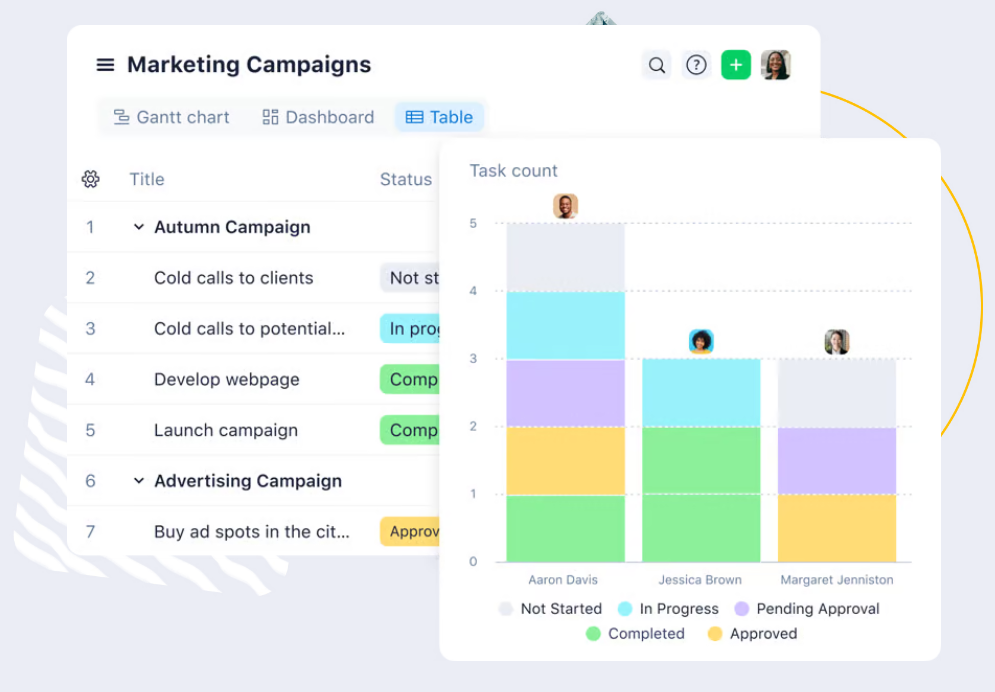
Image: Wrike.com
Jira provides robust reporting and analytics features that empower teams to gain valuable insights into project progress, team performance, and overall workflow efficiency.
- Advanced Reporting: Jira provides built-in reports as well as advanced reporting features such as Burndown and Velocity charts, providing insights into team performance and project progress.
- Query Language: Filter reports with JQL (Jira Query Language) queries to slice and dice data to achieve perfect reporting insights.
- Embedded reports: Confluence can be used to integrate reports to create project documentation and supports collaboration
- Marketplace Apps: Jira can achieve enhanced analytics by utilising power of third-party reporting tools like eazyBI Reports and Charts, Tableau Connector for Jira
User Experience And Interface
Wrike features a user-friendly and contemporary interface. Upon logging in, the default dashboard conveniently displays all your projects, tasks, and spaces, enabling users to immediately determine the next course of action. Wrike has also updated its interface based on extensive UX research and user feedback. The new interface addresses information overload and discoverability, keeping the interface elegant and approachable as businesses grow.
Jira‘s interface is feature-rich and may have a steeper learning curve. However, for users familiar with agile methodologies and complex project structures, Jira’s interface offers comprehensive control and visibility.
For more details here’s an insightful review on Wrike and Jira by The Ascent
Pricing Models
Wrike offers tiered pricing structure as follows:
- Free: $0 – For start-ups or personal use, with full featured task management
- Team: $9.80/user/month – For 3-25 members in team with unlimited projects, views and integrations
- Business: $24.80/user/month – For 2-200 team members with advanced customization, AI and automation features
- Enterprise: Contact Sales – For large teams with enterprise level security and scalability
- Pinnacle: Contact Sales – For complex projects with requirement of advanced tools and analytics
Atlassian provide multiple Jira products, but we have spotlighted prices for Jira Software only:
- Free: $0 – up to 10 users with essential features
- Standard: $8.15 – More storage and control on user access
- Premium: $16 – 24/7 support with enhanced performance and advance features
- Enterprise: Contact Sales – Offers multiple sites, scaled features.
Data Protection and Security
Both Wrike and ClickUp complies with personal data privacy standards, including GDPR and HIPAA.
Wrike offers Wrike Lock add-on at enterprise level plan, which adds an additional layer of security to project folders. Wrike can safely recover accidentally deleted data if contacted within 3 business days. Wrike also secures compliance certifications for data security and privacy in the cloud. For details visit Wrike security.
Whereas, Jira has implemented robust data encryption and security measures, demonstrating comprehensive compliance with ISO/IEC 27001 and the US/EU Privacy Shield, among various other accreditation programs.
Learn more: For more interesting read on go to the article Wrike Review 2023 published on Forbes Advisor.
Customer Support And Community
Reliable customer support and an active user community contribute significantly to a positive user experience.
Both platforms provide 24/7 access to Community Support and Help Centre which includes knowledge base training, webinars and How-to-do articles. Paid accounts come with live support chat, call-back request etc.
Additionally, Jira benefits from Atlassian’s extensive support resources. Users can access documentation, forums, and customer support to address queries and challenges. The Atlassian Community is a vibrant space for networking and knowledge-sharing.
Wrike vs Jira: Which Is the Right Solution for You?
Choosing between Wrike vs Jira depends on your team and project needs. Wrike offers flexibility, ease of use, and collaboration across diverse projects, making it suitable for various industries. Its user-friendly interface and customizable workflows, especially valued by marketing and creative teams, enhance real-time communication.
Conversely, Jira excels in agile software development and advanced issue tracking. Its strength lies in supporting agile methodologies, extensive customization options, and a robust integration ecosystem. For software development teams, Jira provides detailed insights through reporting and analytics.
Elevate Your Business with IT Visionists: Your Path to Excellence
As you embark on the journey of selecting the ideal project management tool, we recommend taking advantage of free trials offered by both Wrike and Jira. This hands-on experience will provide valuable insights into how each tool aligns with your specific project management needs.
Remember, the right tool can be a game-changer for your team’s efficiency and success. Choose wisely, and propel your projects to new heights with the perfect project management companion. Contact us to get specialised project management services to boost your business to the next level!
Frequently Asked Questions
Do Wrike vs Jira Offer Mobile Apps?
-
Yes, both Wrike and Jira offer mobile apps for iOS and Android devices. Jira offers mobile apps for Jira Software and Jira Service Management.
How Secure Are Wrike vs Jira In Terms Of Data Protection?
- Both Wrike and Jira prioritise data security and protection, and they implement various measures to ensure the confidentiality, integrity, and availability of user data.
Can I Migrate My Data From Wrike To Jira (Or Vice Versa)?
- Migrating data from one project management tool to another, such as from Wrike to Jira (or vice versa), is possible. However, the migration may involve mapping data fields, restructuring information, and possibly making adjustments to adapt to the target platform.
