
Business process automation (BPA) is revolutionizing workflows and operations in organizations across industries. This technology holds immense potential to drive efficiency, cost savings and competitive advantage. This article provides a comprehensive guide to understanding BPA tools, their benefits, key features and emerging trends. Equipped with these insights, you can make informed decisions in adopting the right automation solutions to streamline processes, empower employees and accelerate growth.
Understanding Business Process Automation
Business process automation refers to the use of technology to automate repetitive, high-volume tasks that are otherwise performed manually. The goal is to optimize workflows and reduce human effort surrounding routine processes.
BPA tools allow businesses to model their workflows, set rules and triggers to initiate actions, integrate with existing systems, and monitor performance through dashboards. This creates an ecosystem where manual tasks are minimized and technology handles the heavy lifting.
By streamlining repetitive tasks, BPA enables employees to focus on high-value activities that require strategic thinking, creativity, and decision-making. The technology aims to enhance productivity, speed, accuracy, compliance and collaboration across an organization.
According to Business Integration, process automation is becoming vital for companies to gain competitive advantage through improved efficiency, insights and customer experience. When implemented correctly, BPA delivers immense value.
Benefits Of Business Process Automation Tools
Below are the some benefits of business process automation tools for your project or organization:
Increased Efficiency and Productivity
BPA helps automate repetitive, time-consuming tasks that eat into employee productivity. This could relate to data entry, report generation, emailing customers, fulfilling orders, etc.
Automating such mundane workflows liberates employees to engage in meaningful work that moves the needle for business growth. Organizations report up to 70% improvement in productivity after implementing automation.
Cost Savings
Automating manual processes reduces labor costs associated with dedicated employees for specific tasks. BPA optimizes resource allocation so staff hours are not wasted on low-value routines.
Process automation also minimizes costly errors that often creep in during manual work. This directly contributes to operational cost savings in the long run. According to research, automated processes are 30-50% cheaper than manual ones.
Enhanced Accuracy and Consistency
BPA tools perform tasks in a standardized manner and follow preset rules every time. This eliminates the risk of human error and inconsistency in outputs.
Automated solutions also enable seamless data sharing between systems to maintain information integrity. All of this results in improved compliance, data quality and stakeholder trust.
Improved Customer Experience
BPA tools help companies deliver more positive and consistent customer experiences. Automating repetitive back-end processes like order processing, customer service requests and appointment bookings frees up staff to focus on value-added interactions.
Seamless handovers between automated and human tasks also create smooth omni-channel customer journeys. Self-service options further empower customers and enhance satisfaction. According to Salesforce research, 71% of customers expect companies to provide personalized interactions, which intelligent automation facilitates.
Key Features Of BPA Tools
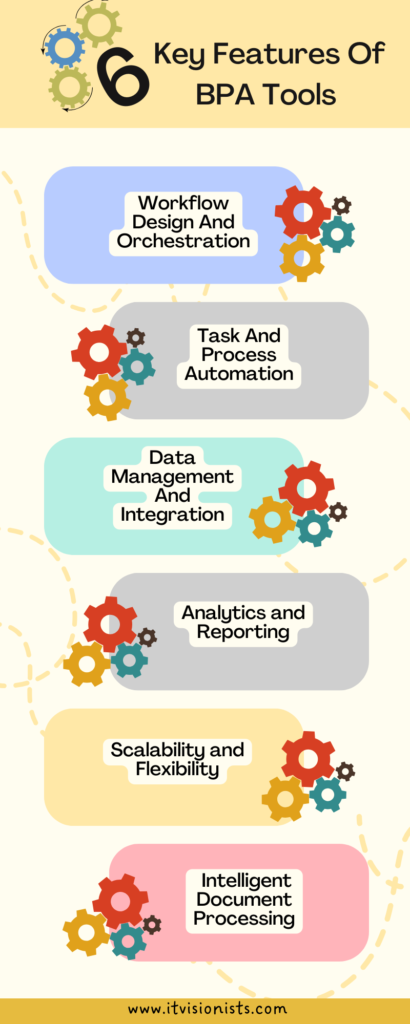
Workflow Design And Orchestration
BPA platforms come with intuitive drag-and-drop interfaces to visually map processes and create automation workflows. This simplifies the complexity in workflow design and management.
Teams can easily set up rules, conditions, loops, branches and approval cycles to orchestrate end-to-end workflows with minimal IT support.
Task And Process Automation
BPA tools allow you to automate a wide range of tasks based on triggers, schedules and events. This enables seamless coordination between human and digital tasks.
You can set conditional logic to handle real-time deviations. For example, automatically escalating late approvals or rerouting workflow steps based on data inputs.
Data Management And Integration
Seamless data sharing between tools and systems is critical for synchronized processes. BPA enables easy integration with databases, ERPs, CRMs and other line-of-business applications.
This allows easy movement and mapping of data across the automation workflow in real time. It also maintains data integrity and consistency across all integrated systems.
Analytics and Reporting
BPA tools provide real-time visibility into automated processes through interactive dashboards. Leaders can track KPIs, identify bottlenecks, and make data-driven decisions for optimization.
Historical analysis and drilling down into process metrics enables continuous improvement. According to Analytics and Reporting, predictive data analytics and reporting will be a key driver of next-gen process automation.
Scalability and Flexibility
Leading BPA platforms are cloud-based, enabling quick scalability to manage growing workload demands. The workflows are easily modifiable to adapt to evolving business needs.
This agility and flexibility of automation platforms is crucial for organizations aiming for rapid growth and expansion.
Intelligent Document Processing
Leading BPA platforms like Hyperscience and Rossum integrate intelligent document processing capabilities using AI/ML. This allows auto-classification, data extraction and validation from documents irrespective of format and layout.
Such smart content ingestion removes manual document review efforts. It also makes data capture for downstream workflow steps more accurate and faster.
Popular Business Process Automation Tools
With a range of solutions available, it’s important to evaluate your specific requirements before choosing a BPA platform. Here are 9 of the most popular tools:
Asana
Asana is a leading work management platform with strong automation capabilities for project teams. Users can assign tasks, set dependencies, attach files, track progress and collaborate seamlessly.
Asana automates repetitive status updates, reminders and requests to keep work moving smoothly. The tool integrates well with 100+ apps for enhanced functionality.
ProcessMaker
ProcessMaker is an enterprise BPA solution used by many Fortune 500 companies. It allows modeling processes with a drag-and-drop visual designer and automating workflows across departments.
Key capabilities include forms management, document automation, approvals, case management and API integration.
ActiveBatch
ActiveBatch excels at IT process automation across hybrid environments. It integrates with any system or application and comes preloaded with 500+ prebuilt automation solutions.
Key strengths include centralized job scheduling, workload balancing, event monitoring and automation without APIs.
KissFlow
KissFlow’s robust low-code platform allows anyone to easily automate workflows, approvals, data collection and reporting. It also offers AI capabilities for process analysis and optimization.
According to KissFlow, over 10,000 businesses use it to digitize workflows, improve traceability and ensure compliance.
Hootsuite
Hootsuite is an industry leader in social media management and marketing automation. Key features include bulk social posting, user management, brand monitoring and campaign analytics.
The tool allows creating schedules for publishing content updates across social channels in bulk while maintaining consistency.
Basecamp
Basecamp provides powerful features like task management, file sharing, time tracking, discussions and document collaboration to streamline teamwork.
The automation tools help schedule recurring tasks, send automatic check-in messages, and ensure projects stay on track.
Comindware Tracker
Comindware Tracker offers customizable BPA solutions focused on data-driven workflows. Core capabilities include process modeling, enterprise integration, system architecture management and analytics.
It aims to optimize data-heavy processes through automation, monitoring and control.
Laserfiche
Laserfiche helps optimize document-centric processes through its BPA tools. Capabilities include e-forms, workflow design, document capture from MFPs and automatic indexing/filing of content in repositories.
It facilitates compliance with regulations like HIPAA and ISO through records management automation.
Hyperscience
Hyperscience provides an AI-based intelligent document processing and no-code automation platform. Its machine learning algorithms can extract data from any document type and feed into automated workflows.
Key capabilities include contract management, new customer onboarding, invoice processing and many other back-office use cases. Leading enterprises like Deutsche Bank, UPS and Kaiser Permanente leverage Hyperscience.
Considerations For Implementing BPA Tools
While the benefits of automation are immense, careful planning is imperative for successful adoption. Here are key considerations:
Process Analysis and Design
Before automating processes, conduct an “As-Is” analysis of current workflows to identify pain points and improvement areas. Brainstorm an ideal future state process map.
Redesign the workflows keeping automation feasibility in mind. Standardize tasks for easy replication. Start with high-volume repetitive tasks first.
Integration With Existing Systems
Evaluate existing tech stack and plan how BPA tools will integrate with it. Identify key interfaces, data exchange formats and interoperability issues.
Implement APIs and pilots before large-scale integration. As per Integration, striking the right balance between customizability and out-of-the-box ease of use is essential.
Change Management and Training
The human aspect is crucial as BPA brings fundamental changes in roles and responsibilities. Identify change impacts early on and address concerns transparently.
Conduct training workshops to upskill employees on using automation tools to maximize adoption. Highlight how automation will empower employees and provide growth opportunities.
Security and Compliance
Data security, access control and compliance with regulations should be central to your BPA strategy. Conduct exhaustive testing and risk analysis before rollout.
Implement adequate encryption, identity management and cybersecurity monitoring mechanisms. Plan for regular security audits and maintenance of automation tools.
Future Trends In Business Process Automation
Here are some emerging technology trends set to shape the next wave of innovation in intelligent process automation:
Artificial Intelligence (AI) Integration
The infusion of AI and machine learning unlocks richer automation capabilities. According to Capgemini, over 50% of organizations expect AI to become a core BPA enabler by 2024.
AI powers natural language processing, document comprehension, predictions, recommendations, and self-healing abilities in automation workflows. This enhances speed, accuracy and complex task handling.
Hyper Automation
Coined by Gartner, hyper-automation blends RPA, BPA, AI, ML and analytics for end-to-end intelligent automation. This amplifies automation coverage across front, mid and back-office processes.
According to Forrester, hyper-automation will become a $596 billion market globally by 2023. It introduces ‘virtual workers’ handling manual effort so employees can focus on innovation.
Enhanced Security Measures
As organizations expand automation, data security is paramount. Vendors are incorporating advanced features like user access controls, endpoint encryption, VPN, and key management in tools.
Multilayered cybersecurity defense through automation itself will become an imperative. Technologies like biometrics and blockchain are also on the rise for robust protection.
Predictive Analytics for Process Optimization
The data gleaned from automated workflows provide rich insights to improve processes proactively. Predictive analytics will be instrumental in identifying recurrence of inefficiencies and prescribing corrective measures based on historical trends. This enables continuous process enhancement.
According to Deloitte, predictive analytics offers great promise to boost automation capabilities in the future.
Democratization of Automation
With low-code BPA platforms, automation is no longer the domain of IT and specialists alone. Business users across functions can build and manage automations without programming skills.
According to Gartner, active citizen development initiatives will lead to an exponential increase in automation use cases. Democratization of automation augments workforce capability and unlocks innovation.
Get The Right BPA Tool For Growth Success
To unlock the transformative potential of intelligent automation, it is essential to choose the right BPA solution that aligns with your business priorities. Leverage the insights in this guide to evaluate options based on your specific requirements and growth objectives. Approach implementation strategically with focus on change management and training. When done right, embracing automation can accelerate your organization’s digital transformation and competitive advantage. The possibilities for process excellence are limitless. It’s time to get started on this journey today! Contact Us to know how we can help you improve the business with automation tools.
