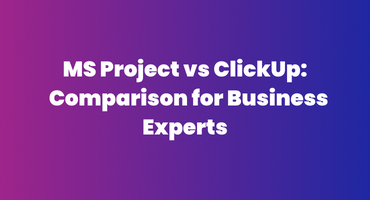
“Operations keep the lights on, strategy provides a light at the end of the tunnel, but project management is the train engine that moves the organization forward.” – Joy Gumz.
With shifting business trends and technological advancements, it is imperative for business leaders and managers to bring continuous improvement in business with advanced tools. This proactive approach ensures they remain competitive and consistently achieve the organization’s objectives and key results.
Today, we’re putting two of the industry’s leading project management tools, MS Project and ClickUp, head-to-head. This blog post will provide an in-depth comparison of these tools, focusing on their features, usability, and how they can empower business experts like you to drive your organization forward.
So, let’s get started!
Overview of MS Project
MS Project, developed by Microsoft, is a longstanding project management software known for its robust features and capabilities. The tool was first launched in 1984 and has since become a leading project management software. It’s designed to assist project managers in developing plans, assigning resources to tasks, tracking progress, managing budgets, and analyzing workloads.
Key Features:
MS Project offers a variety of features that aid in project management:
- Task Management & Scheduling: Microsoft Project enables users to create, organize, and manage tasks and subtasks. Tasks can be indented or out-dented to illustrate hierarchy, scheduled as needed, and assigned to team members.
- Task Progress Tracking: Task completion is represented as a percentage, visualized using a progress bar for each task on the Gantt chart.
- Goal Setting: Milestones can be established under the ‘Goals’ section to align with project objectives. By associating tasks with these milestones, teams can effectively track project progress.
- Task Dependency: Dependencies drive the project schedule. In MS Project using advanced task dependencies you can link any two tasks in a project to show their relationship.
- Lead and Lag Time: For dependent tasks, lead and lag time contribute to maintaining an organized workflow with flexibility and efficiency. Adding lead time to a task allows to start work on that task before its predecessor task is finished. And adding lag time allows to delay the start time of the successor task.
- Critical Paths: Critical tasks, interconnected by task dependencies, form the critical path. The Gantt chart can highlight the critical path to indicate if the project is falling behind schedule.
- Resource Management: You can add resources to your project, such as people, materials, and equipment, and use MS Project to manage and allocate them.
- Reporting: MS Project provides built-in, customizable, project-specific reports.
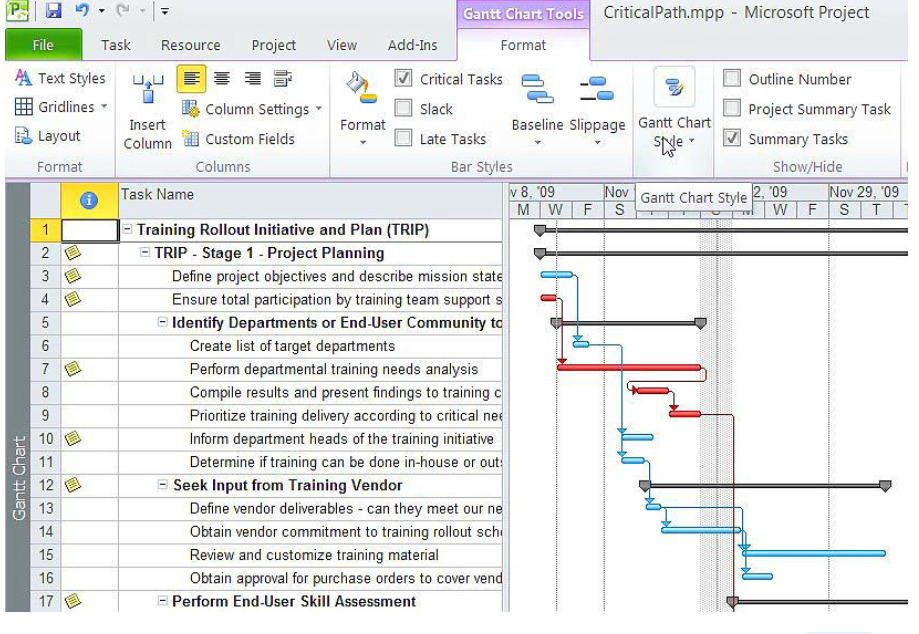
Microsoft Project Critical Path (www.support.microsoft.com)
Overview of ClickUp
ClickUp is an incredibly customizable project management platform designed to help individuals, small teams, and companies plan projects, allocate, and track tasks. It combines collaboration tools, project-tracking tools, reporting dashboards, workflow creations, and document organization to create an all-in-one productivity platform. It was launched in 2017 and has quickly gained popularity due to its flexibility and all-in-one approach.
Key Features:
ClickUp offers a range of features that make it stand out from traditional project management tools:
- Hierarchy: ClickUp uses a hierarchy system (Spaces > Projects > Lists > Tasks) to organize tasks.
- Customizable Views: ClickUp allows you to view your tasks in a variety of ways, including list view, board view, and calendar view.
- Custom Fields: You can create custom fields to track any information you need for your tasks.
- Integrations: ClickUp integrates with a wide range of other tools, including Slack, GitHub, and Google Drive.
- ClickApps: Up to 35+ ClickApps helps to customize task management according to specific project type or process i.e. sprints in agile workflow, task dependencies, work-in-progress limit etc.
- In-app Chat: Real time updates can be shared by using chat feature in ClickUp
- In-App Video Recording: This unique feature allows team members to convey massage in screen recordings without any long threaded emails or meetings.
- Docs: ClickUp includes a built-in document editor for creating wikis, notes, and documentation.
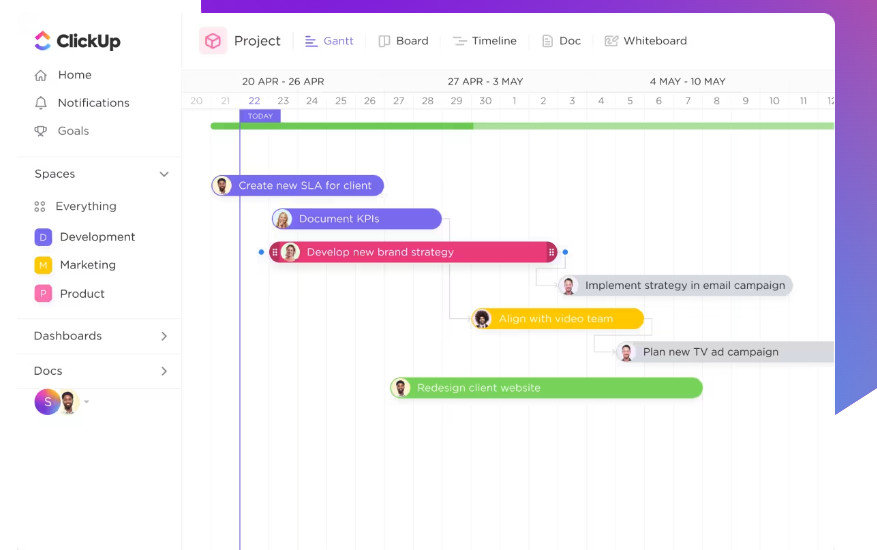
ClickUp Gantt Charts (www.clickup.com)
Feature Comparison: MS Project vs ClickUp
Here’s a comparison of the core features of MS Project and ClickUp:
Feature | MS Project | ClickUp |
Project Planning | MS Project excels in project planning with its robust scheduling and timeline visualization features. It allows for detailed project plans with dependencies and constraints. | ClickUp also offers strong project planning features, but with a more flexible and customizable approach. It allows for multiple views, including list, board, and calendar views. |
Task Management | Tasks can be defined, assigned, and tracked in MS Project. It also supports the creation of Gantt charts to visualize task relationships. | ClickUp offers similar task management features but adds the ability to create custom fields for tasks. It also uses a hierarchy system to organize tasks. |
Resource Allocation | MS Project allows for detailed resource management, including the ability to assign resources to tasks and track their utilization. | ClickUp does not have as robust resource management features as MS Project. However, it does allow for basic resource allocation and tracking. |
Collaboration | MS Project allows for collaboration, but it is not its strongest feature. It does integrate well with other Microsoft products. | ClickUp shines in this area with its focus on team collaboration. It integrates with a wide range of other tools and includes features for sharing and commenting on tasks. |
Workflow Automation and Integration
Microsoft Project offers a wide array of integrations, primarily within the Microsoft ecosystem, facilitating smooth collaboration and data transfer between Office applications. Microsoft Project has limited compatibility with non-Microsoft products. This can pose a challenge for organizations that use a diverse set of tools.
Here are some tools that Microsoft Project can integrate with:
- Azure DevOps: This is an ideal choice for organizations that use Azure DevOps for software development and DevOps practices.
- Power BI: For those seeking a deeper level of analysis, Power BI integration is available.
- Microsoft Dynamics 365: Microsoft Project integrates with Microsoft Dynamics 365, a platform for customer relationship management and enterprise resource planning, to offer a comprehensive approach to project and resource management.
- Planner and To-Do: These tools provide flexible task management options.
- SharePoint: Microsoft Project’s deep integration with SharePoint ensures efficient document management and collaboration.
- Developer API: Similar to Smartsheet, Microsoft Project offers a developer API for custom integrations and workflow automation.
Workflow automation benefits organizations by taking care of repetitive and time-consuming tasks. Also a consistent approach is required in meeting the team and customer expectations. Additionally, MS Project can integrate with Microsoft Power Automate which brings customized workflow automation in order to implement automated business standard processes.
Comparatively, ClickUp offers a solid base of extended flexibility with integrations of various third-party tools. It supports consolidating all incoming work from various channels with powerful native integrations of up to 1000 apps. Additionally, ClickUp provides integration with:
- Workflow Automations: Automate routine work and processes visually with 50+ actions, triggers, and conditions.
- Third-Party Integrations: ClickUp supports a wide array of third-party integrations, including popular tools like Slack, Google Drive, and GitHub.
- Open API: For advanced users, the platform offers RESTful API, GraphQL, enabling users to build custom integrations.
- Two-Way Sync: Bidirectional syncing capabilities with external applications like Calendar integrations, email syncing. This ensures data consistency and real-time updates.
- Workflow Automation: ClickUp automations streamline workflows by integrating various tools and triggering actions based on predefined conditions.
User Experience and Interface
Microsoft Project user interface aligns with the broader Microsoft Office ecosystem, providing a familiar environment for users already accustomed to Microsoft products. The interface places significant emphasis on Gantt charts, offering a visual representation of project timelines and dependencies. Integration with other Microsoft tools, such as Excel, SharePoint, and Teams, contributes to a seamless user experience. The interactive nature of Gantt charts within the interface allows users to dynamically adjust task durations, dependencies, and timelines.
ClickUp, on the other hand, is known for its modern, fast, and intuitive interface. The most transformative aspect of ClickUp 3.0 is a completely redesigned web and mobile interface, which is modern, engaging, and clutter-free. However, while the software is intuitive, it may take time for users to navigate the user interface (UI) and learn each function. Despite this, ClickUp is highly customizable, with options to change your theme in settings, use dark mode, and access multiple work visualizations. This makes ClickUp a versatile tool that can be adapted to a variety of user needs
Price Structure
Microsoft Project offers 30 days trial period with following price plans (MS Project):
- Project Plan 1: $10/user/month – Includes essential project management features.
- Project Plan 3: $30/user/month – Provides additional functionalities such as resource management, roadmaps, baselines etc.
- Project Plan 5: $55/user/month – Offers advanced features with enhanced security and compliance
- Project Standard 2021: $679.99 (one-time license). A standalone desktop application for individuals or small teams.
- Project Professional 2021: $1129.99 (one-time license). Includes supplementary features such as resource management, multiple timelines, and timesheet management.
- Project Server: Contact partner – For scalable on-premises solution
ClickUp offers a 14 days trial period for paid plans. Following are price plans (ClickUp):
- Free: $0 – For small teams, but with limited storage, permissions and spaces
- Unlimited: $7/user/month – For midsized teams with essential project management features
- Business: $12/user/month – For large teams required advanced automation, integration and reporting features
- Enterprise: Contact Sales – For enterprise level organizations, with advance security compliance, SSO and scaled features.
Security and Compliance
Microsoft Project also emphasizes robust security measures, especially for its cloud-based version, Microsoft Project for the web, and integration with Microsoft 365. While specific security features may vary based on the deployment model (cloud or on-premises). For more information visit Microsoft Trust centre.
Whereas, to ensure data privacy and security, ClickUp has hosted entirely on Amazon Web Services (AWS), providing a built-in suite of security and privacy features. It has achieved SOC 2 compliance and ISO certifications. All ClickUp web application communications are encrypted over TLS 1.2, which cannot be viewed by a third party. Additionally, all data for ClickUp is encrypted at rest using AES 256 encryption as well as it maintains ongoing PCI compliance, abiding by stringent industry standards for storing, processing, and transmitting credit card information online.
Comparative Advantages: MS Project vs ClickUp
- Versatility: ClickUp is more versatile than MS Project. It’s suitable for any team or project size and aims to replace all other productivity tools.
- User-Friendly: ClickUp has a more user-friendly interface compared to MS Project. It’s easier to navigate and less overwhelming for new users.
- Integration: MS Project integrates well with other Microsoft products, which can be a significant advantage for teams already using Microsoft’s suite of tools.
- Complexity: MS Project is more complex and offers more detailed and robust project management features, making it a better choice for larger or more complex projects.
Make an Informed Decision With IT Visionists
While taking every aspect of both platforms, it can be concluded that MS Project is a powerful tool for managing complex projects, it may not be the best choice for smaller teams or projects due to its complexity and cost. However, for larger projects and teams, the depth of features and integration with other Microsoft products can make it an invaluable tool.
On the other hand, ClickUp is a versatile and comprehensive project management tool. While it may have a steep learning curve, its wide range of features and integrations in an affordable price, make it a powerful tool for any team. However, teams with larger projects may need to consider the potential performance issues.
Every business has unique dynamics and considerable research can lead to selection of right tool. Please Contact us for an in-depth analysis of your business workflows. We’re here to help you choose an efficient and affordable solution for your business.
Frequently Asked Questions
Do Microsoft Project and ClickUp offer mobile apps for on-the-go access?
- Microsoft Project does offer a mobile experience, but it’s not a standalone app. It’s an extension of the desktop version, allowing you to view and update your project plans on your iOS or Android device. On the other hand, ClickUp has a dedicated mobile app available on all ClickUp plans for both iOS and Android devices.
Which platform is more suitable for small-medium sized businesses?
- ClickUp is often considered more suitable for small-medium businesses due to its simplicity, user-friendly interface, and cost-effectiveness compared to the more feature-rich Microsoft Project.
Can Microsoft Project and ClickUp handle complex project management needs?
- Yes, both Microsoft Project and ClickUp are capable of handling complex project management needs.
