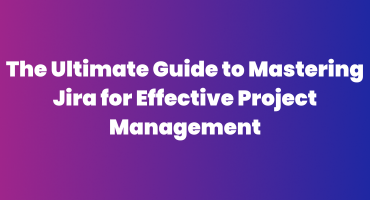
In the project management world, efficiency and organization are the keys to success. And with the advancement of technology time is progressing very fast. To cope with the challenges of this competitive environment it is almost impossible to manage lengthy tasks using chunky spreadsheets or bulletin boards. Nowadays, powerful project management tools like Jira have emerged as essential assets for teams across various industries to revolutionize how we deal with task tracking, problem-solving, and agile development.
Jira, the currently known project management tool, was initially developed as a bug and issue tracker, but now it has become a comprehensive tool for managing the entire development process. It’s particularly invaluable to software development teams, with remarkable agile capabilities that help in continuous iteration and delivery. However, Its versatility goes well beyond software development, which is why project managers across all industries love it.
Jira fulfils a broad range of project management needs, i.e., from simple task tracking to complex project organization, and it is a one-stop solution for teams. This blog is designed to uncover the essence of Jira project management, giving insights into how its unparalleled capabilities make it stand out from the list of competitive management tools.
What Makes Jira Stand Out for Project Management?
When comes to choosing the best project management software, Jira stands out from other software solutions based on several functionalities:
- Agile Project Management Software: Jira’s agile framework support is the main reason for being the first choice for project managers. It provides a number of useful features for effective collaboration and iterative development.
- Jira Service Management Team Managed Project: With the use of Jira Service Management, IT operations have become a lot more convenient. It makes team coordination and issue handling easier thus improving the overall output of the process.
- Creating a Team-Managed Project: With Jira, team leads can easily create and manage projects through its features, which offer autonomy, easy configuration, permission management, and workflow creation. It offers multiple schemas for different projects that keep everything well-organized.
- Online Project Management Software: Jira is a cloud-based software for project management that is globally accessible. Teams from diverse regions can plan, work, track, and develop together on a single page!
Exploring the fundamentals of Jira
Before diving into the advanced features, we must understand the basic functionalities and their useful applications for multiple fields.
What is Jira?
Jira is an Atlassian software that is fundamentally developed for issue resolution and project tracking for team collaboration. It enables teams to work, plan, track, and report on a common platform. A striking feature of Jira is its flexibility and adaptability to grow with your business — from start-up to enterprise. Professionals can customize it to suit their specific methodologies or practices which vary from team to team.
Jira Core vs. Jira Software vs. Jira Service Management
Jira has diverse options for its users and it comes in different forms:
- Jira Core: It is created for project managers who prefer flexibility over every other feature. This is a perfect option for business projects and HR functions. This product from Atlassian provides basic tasks like planning, tracking, reporting, and organizing.
- Jira Software: This is a bit of an advanced version of Jira core with additional options for agile teams, such as backlog management and agile reporting. It is a bug-tracking project management software tool that enables professionals to prioritize the tasks that contribute towards goal achievement.
- Jira Service Management: As its name indicates, it is a customized option for IT support and customer service teams. In addition to core functions, it allows managing internal and external requests. Some of its features include incident management, SLA & reporting, and problem management.
Setting Up Your Jira Project
Jira Journey begins with creating a project. The approach you choose at the beginning of the project will direct your overall experience. Here are a few simple steps in this concern:
Selecting a Project Type
Start by choosing the project type that most closely aligns with your team’s workflow. For instance, you may select a software development project for your team working on development. Likewise, you can go for a business project for your HR team. By choosing this option, you will get a project template that can be modified to cater to your project needs.
Naming Your Project
Naming is important, as it conveys the purpose or objective of your project. After picking up the project type, you are supposed to set a proper name.
Setting Up Permissions
Permission settings are crucial for a controlled transfer of data and information in teams. You can easily settle who and when can access the files or make changes. This feature is another positive aspect of using Jira in the team management process.
Configuring Workflows and Custom Fields
Configuring workflows and custom fields is an attractive feature of Jira. It allows managers to develop their own management flows precisely according to their needs.
Custom Workflows
Custom workflows outline several stages in which the project milestones will be completed. Whether it is a simple flow with “to do,” “in progress” or “done” or it is a complex workflow with interconnected steps and phases, you can easily create them with Jira. Unlike other project management software, Jira allows you to set up your own labels for task status to meet their workflow requirements. Users can also set transitions and set up several validations and conditions that would be applied to these transitions from one step to another.
Custom Fields
Custom fields make Jira more professional and friendly. This is because, you can set your custom fields other than the typical ones e.g., summary, description, title, etc. You can set your own fields for specific purposes, which can be of any type, like text boxes, drop-down boxes, checkboxes, or lists. This makes Jira amazingly flexible and feels like your personal notebook but keeps everything arranged yet shareable with every team member.
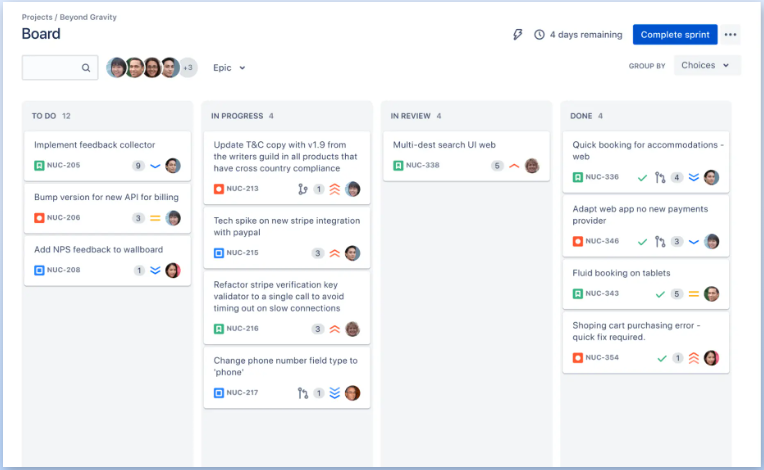
Issue Creation and Tracking
Issue creation is a unique feature of Jira. You can create issues, prioritize, and track them until they are resolved. This is especially introduced for software development agile teams. Project managers can raise an issue that would be communicated to the developers in the team through a pre-set channel.
Issue Types and Schemas
Jira has multiple options/types of issues such as Bug, Task, Story, or Epic. Professionals can associate issue types with different screen schemes and field configurations.
Prioritizing and Assigning Issues
Professionals can make use of Jira’s integrated prioritizing tools to assign priority levels for different issues. Custom filters and dashboards can be used for this, or agile projects can use the backlog view. However, to ensure accountability, assigning issues to a specific team member at all times should be considered.
Tracking Progress
With Jira, you can update the status of different issues as your team works on them. You can include comments, details of spent time, and transition issues to indicate the state of work. Using Jira’s reporting abilities you can also keep a record of overall time consumed for the project completion.
Agile Methodologies in Jira
Jira is an agile project management software that is built by keeping the basic agile aspects in the foreground. It is highly adaptable and its features practically promote the process of iterative development and team collaboration. Let’s have a glance at some of its components that play a significant role in effective project management:
Backlog Management: It enables the users to make a list of elements/items that need to be worked on. Teams develop a backlog for better alignment.
Sprints and Boards: Jira has SCRUM and Kanban boards to help teams visually organize their tasks. It is useful for developing a time-bound approach to completing the planned tasks.
Burndown Charts and Velocity Tracking: Burndown charts are used to indicate the completion rate of tasks that are made to improve the efficiency and overall delivery time of the product under process. Velocity tracking is to calculate the number of story points released in different sprints.
A Quick Glance on Jira Best Practices
- Establish Clear Workflows: Make clear workflows for your team.
- Use JQL for Efficient Navigation: Jira Query Language (JQL) helps you find projects with keywords or filters. This is especially useful for searching specific tasks or tracking progress.
- Customize Your Dashboard: Adapt the dashboard to showcase relevant information including performance metrics, team workload, or milestones.
- Automate Repetitive Tasks: This feature can set up Jira to perform routine tasks like assigning tasks or updating dates.
- Train Your Team: Focus on training your team members to benefit most from Jira features.
- Integrate with Other Tools: Connect with other communication tools to expand the features of Jira.
- Leverage Addons and Plugins: Specific Add-ons are available on the Atlassian marketplace according to special functions required in your projects.
- Regularly Review and Improve Workflows: The workflows and dashboard require continuous review and improvement.
- Encourage Collaboration: Use commenting and tagging features to enhance collaboration within the team.
- Stay Organized with Labels: Labels help establish segregation within the projects and project tasks. Use them regularly!
Conclusion
Jira for project managers is not only a cloud-based platform for managing tasks, but it is also a place to turn your goals into achievements. Whether it is about project management for software development or any other field, Jira proves to be the best project management software, enhancing the project management landscape with its adaptability, simplicity of usage, and exception management features. By utilizing the functionalities of this platform, teams can optimize their project workflows, increase collaboration, and direct their projects toward success. For knowning detailed tutoring how you can leverage Jira in your project management operations you can contact our team of experts. We’d love to help!
