
In today’s era of digital transformation, business leaders seek ways to streamline their business processes which can save time and reduce waste in an efficient and cost-effective manner. The strategic approach to transform business operations enhances overall performance. Business documents play a crucial role in ensuring secure organizational management, whether they pertain to operational or legal matters. However, the creation and management of these documents can be resource-intensive and require significant time. By adopting a proactive approach to document generation and distribution on a large scale, businesses can accelerate their growth. Document automation offers a solution that can take the responsibility of creating efficient and reliable business documents.
Document automation is a fast and efficient solution that addresses the primary productivity concerns faced by business owners throughout the document lifecycle. These concerns include generating and distributing documents on a large scale to a diverse audience. Meeting the time constraints, minimizing the risk of human error, and ensuring security can also be challenging. This blog will provide a comprehensive explanation of document automation, its advantages that drive efficiency in business success, and how we can contribute to achieve businesses goals.
Since businesses are transforming to pace up with customer expectations and demands, automation of business workflows is going to help in doing so. Automating the documentation processes has the potential to provide a positive impact on business operations in terms of time and effort savings, cost reduction, improved productivity and scalability.
Understanding Document Automation
Document automation is the process of automating the creation of documents by utilizing document automation technology and software. Document automation workflows, created in document automation software, produce documents according to customized templates as per business needs. The main purpose of document automation is to increase efficiency, accuracy, and productivity by automating repetitive and manual document creation processes.
As per WorkMarket’s research , “70% of today’s business leaders admit that they spend from 10 to 40% of their time performing mundane tasks like searching, modifying, and sending documents.”– juro.com
Since organisations rely on documents to effectively run their business, they have to create documents for various purposes such as contracts, agreements, proposals, reports etc. However, manually creating these documents on a repetitive basis can lead to delays, rework and requires a lot of management. To address these challenges, organizations can utilize document automation software that offers tailored templates and automated workflows. This allows them to produce reliable, ready-to-use, and high-quality documents without experiencing any delays.
How Document Automation Works?
The document automation process involves the design of workflows that can facilitate end-to-end document lifecycle. These workflows include logic-based steps that take data from an existing database or questionnaire and populate a pre-defined template to assemble a new document. Apart from just creation of electronic documents, these automated workflows can include tasks like approvals, stakeholder assignment, electronic signatures etc.
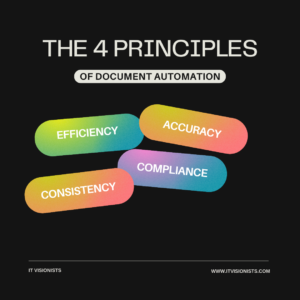
The core principles of document automation include:
- Efficiency: Document automation helps organizations save time and money by automating repetitive tasks.
- Accuracy: Document automation reduces the risk of errors by automating the creation of documents.
- Consistency: Document automation ensures that all documents are created using the same templates and formats.
- Compliance: Document automation helps organizations comply with legal and regulatory requirements by ensuring that all documents are created according to established standards.
The main goal of document automation is to speed up document creation by automating the time-consuming, labor-intensive manual processes involved in drafting and creating documents. Also, the manual administrative tasks, from data entry to document formatting, automation can handle most mundane activities.
Once automated workflows are created, they facilitate the generation of documents with fewer errors and enhanced accuracy. They also streamlined the storage and sharing of knowledge throughout the organization in a secure manner.
Key Features To Look For
One must look for primary features while choosing the right document automation tool or software. Market has a wide range of document automation software that provide industry-wise solutions also. These software have features that cover the complexity of the documents you can automate, but all aim to speed up the overall process of document creation.
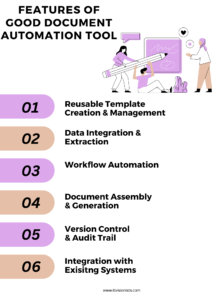
Below are the key features that make document automation effective, such as:
Reusable Template Creation And Management
Document automation software provides a base feature to create reusable templates for various types of document, which can be re-customized later to incorporate any change. These templates support real-time syncing of data into the smart fields dynamically. Users can generate, change, edit, and manage professional documents based on various data points added in these templates.
A good template design enables creation of professional documents with accurate content, in a desired layout, with proper format and branding. The template designing feature should be flexible enough to support documents for various departments and industries, including legal and IT. Some examples of documents that can be automated using document automation software are sales proposals, non-disclosure agreements, lease agreements, appointment letters, and customer contracts etc.
When choosing a solution for your team, it’s important to look for tools that have wide range of predefined reusable templates and also the option to design a template from scratch. This will help you to match your specific business needs from documents.
Data Integration And Extraction
One of the most valuable features in document automation software is its ability to integrate with diverse data sources like internal databases, spreadsheets, emails etc. After integration the given template can automatically populate with data extracted from connected data sources. And then generate as many professional documents according to business needs.
One common method used by document automation software is API (Application Programming Interface) integration. APIs serve as a bridge that connects different systems and allows them to exchange data. By integrating document automation tool with other systems using APIs, users can easily extract data from documents directly into their preferred applications or databases.
Document automation integration with data sources enables you to automate the access and reuse of data across your templates and documents. Data integration and extraction can save hours of sourcing, exporting, editing, and formatting of data.
Workflow Automation
Businesses and organizations rely on well-structured workflows to deliver high-quality results at every milestone. Workflows are crucial for enhancing efficiency, scalability, and ensuring compliance, as they define each activity from start to completion with specified rules.
Business operations and processes can be automated to increase accuracy, productivity, transparency and reduce cost. Business workflows that have repetitive tasks and deliver predictable outcomes are the best candidate for workflow automation. Workflow automation software is used to automate these manual activities in workflows.
Since business workflows include generation of professional documents, document automation is embedded within the automated workflows of organization. It involves designing and implementing a series of automated actions that facilitate the movement of documents and information between different stages of a business process, thus accelerating the document lifecycle. Selecting the correct workflow automation software allows users to create efficient processes and securely manage important documents in less time.
Document Assembly And Generation
Document assembly and generation are backbone steps in the document automation process. These two primary features in document automation software define how documents will be created, handled and produced.
Document assembly being the core of document automation involves either using the predefined templates or creation of templates from scratch. Templates can add smart dynamic fields, graphs or data grids to be filled with data extracted from a form or a data source.
Document generation involves following the guidelines, rules and logics defined in the template, designed in the document assembly phase. Thus automatically generates documents in a consistent format with no human error.
Version Control And Audit Trail
It is essential to gain trust and confidence in the accuracy and integrity of the documents. Version control and audit trail features play a critical role in document automation. These features are essential for ensuring accuracy, accountability, and transparency in the document management process.
Version control allows users to keep track of changes made to a document over time. It enables multiple users to collaborate on a document simultaneously while maintaining a centralized record of all modifications. This not only prevents confusion and conflicting edits but also simplifies the process of reverting back to previous versions if necessary. With version control, organizations can have complete visibility into the evolution of a document, making it easier to trace its history and understand the context behind any changes made.
Another important feature like audit trail, it provides an in-depth log of all actions taken within the document automation software by various users. Every edit, update, or deletion is recorded, including information such as the date, time, and user responsible for the action. This feature offers a robust mechanism for tracking and monitoring document activities, which is particularly vital in industries with strict compliance requirements, such as legal, finance, or healthcare. In case of any disputes or audits, having a detailed audit trail ensures accountability and helps establish the authenticity and integrity of the documents.
Integration With Existing Systems
Business operations are usually managed by using software solutions like CRM (Customer Relationship Management) and ERP (Enterprise Resource Planning). CRM platforms are powerhouse databases that contain customer information, interactions and relationships, while ERP platforms manage business processes like accounting, procurement, and inventory management. Both platforms can work together to provide integrated connection between customer data and business processes.
Integrating document automation software with platforms such as CRM and ERP combines the advantages of both technologies. Sales teams working on a CRM platform often have to deal with various documents, including product brochures, whitepapers, datasheets, invoices, order forms, statements of work, and contracts. By implementing an automated workflow for document management in CRM, valuable time can be saved in associating the correct documents with leads and tracking the contracts.
Integrating document automation with existing CRM and ERP systems that have an optimized automated workflow provides a unified solution for effective business growth.
The Benefits Of Document Automation
Document automation can provide a range of benefits, from simplifying document creation and routing to transforming workflows and processes. Here are some of the key benefits of document automation:
Increased Efficiency And Productivity
Manual document creation in business workflows consume valuable time and effort from employees. In addition it is more error prone and potentially leads to expensive mistakes and delays because employees have to manually perform data entry, document formatting and distribution. On the other hand, it is mandatory to perform with better productivity in businesses. Management has to utilize the valuable time of the workforce on creative and strategic goals rather than wasting their efforts on repetitive work.
Document automation is a valuable tool for improving efficiency and productivity. By streamlining processes and ensuring consistency and accuracy, it decreases the risk of human error and delays. Features such as reusable templates and pre-filled forms can significantly accelerate the document creation process. This enables the generation of documents on a large scale and at a faster pace, while also eliminating concerns about mistakes and security. Ultimately, document automation enhances overall productivity and efficiency for teams.
Enhanced Accuracy And Compliance
In today’s competitive era, there is no room for human errors, delays, and second chances. Businesses must stay competitive in the market to achieve substantial growth goals. It is essential for organizations to achieve and maintain regulatory compliance. This will ensure integrity and reliability in their business operations, which result in gaining the trust of stakeholders. Like any business activity, business documents also need to comply with regulations in order to ensure data protection, cybersecurity, and consumer privacy.
Document automation sticks to rules and logic defined in templates which keeps your business documents compliant with industry regulations. Thus, ensuring adherence to the standard processes and maintaining accuracy in documentation. This can also help in reducing the risk of penalties associated with non-compliance.
Document automation systems employ version control and audit trials to prevent miscommunication and outdated information. These systems constantly monitor and track changes made to documents, ensuring that they remain accurate and up to date. By implementing well-defined checks in automated workflows, teams receive immediate feedback regarding any non-compliance issues that may arise. This approach promotes efficient communication and helps maintain the highest professional standards.
Improved Collaboration And Accessibility
With the rise of cloud-based technologies, businesses demand to access and manage their document automation systems on cloud. Because it eliminates the need to implement business systems on-premises, hence reduces overhead of infrastructure and need for regular maintenance. Leveraging the advantage of cloud-based services in document automation software, allows employees to access and manage documents remotely from multiple devices in a secure way. Cloud-based automation systems ensure that a company’s private data and information is securely stored and retrieved, which minimizes the risk of having a data breach.
Document automation tools can integrate real-time collaboration tools having built-in version control and audit trail features. This makes it efficient and easier for employees to write, audit, and approve business documents. This results in improved team morale, creativity and productivity. There are several document automation tools available that facilitate real-time collaboration among team members, such as Smartsheet and ClickUp etc.
Applications Of Document Automation In IT Visionists’ World
It can be overwhelming when the market has a diverse range of business solutions and you need to make confident decisions to gain a competitive edge in business. IT Visionists offers reliable and quality services to help your business smoothly transition, adopt and reap the benefits of document automation.
Our experts analyze your business process to find ways to automate document handling. We implement advanced document management systems such as PandaDoc, DocuSign, and Confluence to revolutionize the way you manage business proposals, contracts, and organizational knowledge base.
Contracts And Legal Documents
Business professionals work with contracts, which must have accurate and up-to-date information about terms and conditions. They are responsible for gathering client details and preparing contracts. However, managing these detailed agreements and contracts for each client individually can be a time-consuming process.
To address this challenge, industry specific document automation platforms are available in the market. These platforms offer unique features that help firms operate more efficiently. At IT Visionists, we specialize in selecting the right tool for your business and implementing it into your contractual processes. By leveraging the power of these platforms, agreements and contracts can be created and generated automatically using well-designed templates or by utilizing a template library for documents. Additionally, existing contracts can be used to create editable document templates with fillable dynamic fields.
Furthermore, these platforms go beyond just document creation and generation. They also provide features such as change tracking, version control, and ensuring compliance. With our expertise and the right document automation platform, your firm can streamline its processes and improve overall efficiency.
Onboarding And HR Processes
Human Resource department works with many workflows like new hire interviews, employee onboarding, performance management, employee offboarding etc. Businesses with streamlined and well formed HR workflows smoothly handle their people processes. HR needs to manage many HR related documents like appointment letter, job offer letter, employee benefits, other people programs. Manual HR methods are time-consuming, complex, and error-prone.
Companies can hire and grow smoothly with automated HR workflows. HR document automation can help automated workflows to complete without any hurdle.
Document automation software assists HR workflows by generating relevant documents like employment agreements, job descriptions, salary increments and termination letters etc. These documents are then used in end-to-end automated workflows from intake of information, negotiations to e-signature activity.
IT Documentation And Knowledge Management
The IT industry relies heavily on documentation and knowledge bases for IT professional training and references. This includes requirement specifications, product branding and theme documents, project planning materials, developer’s guides, troubleshooting guides, user manual, and training documents.
Every IT organization must maintain a knowledge base for processes and workflows that define how work is handled. Keeping an updated knowledge base is essential as it serves as centralized information necessary for every employee in the organization.
With the help of document automation, IT projects information and progress reports can be generated and shared securely to relevant project members. Team members will be able to access, edit, collaborate and share centralized knowledge without compromising security.
Implementing Document Automation
To successfully implement document automation, organizations should carefully analyze their business needs. With the right selection of tools and strategies, you can develop robust automated processes. A golden path will ensure successful adoption and ongoing maintenance.
Choosing The Right Document Automation Solution
When selecting a document automation tool or software such as PandaDoc or DocuSign, there are several factors to consider, like:
- Key features: Document automation tools should be capable of fulfilling business goals as per business demands. Example, if a mining company incorporates document automation into their workflows, they should be able to create dynamic templates that fill in employee rosters and generate work logs for each work cycle. This way, they can accurately track an employee’s work and generate payment receipts.
- Platform support: A good automation tool should be able to integrate with various data sources, existing systems, and workflows. This significantly enhances the power of automation, thus improving efficiency and robustness in the system.
- User friendly: The tool should have a user-friendly interface that can be easily understood and utilized. Since there are employees in the organization with varying levels of knowledge, it is important for the tool to be well-organized so that it can be easily learned and adopted by everyone.
- Customer support: Users of any tool require support when encountering issues or experiencing difficulty working with software. A reliable automation tool should provide comprehensive documentation for user guidance and accessible customer support channels to get assistance.
- Customizable: Every software should include panels, windows, and themes with on/off features. A high-quality tool must provide users with the ability to customize it according to their needs. This customization can be based on roles or individual user preferences.
- Pricing: When it comes to choosing a tool, affordability is key. Opting for an affordable option that fulfills its purpose is always the best choice.
- Scalability: Software tools should include support for cloud-based technology, allowing users to easily scale their automation as their business expands.
- Security: Customers should have complete confidence in the safety of their confidential data when using a document automation tool. Security is a vital aspect of regulatory compliance that every software must adhere to.
Overcoming Challenges And Ensuring Success
Document automation can be a complex process and there are several challenges that can arise during implementation. To address these challenges, it is important to have a clear understanding of the goals of the automation project and to have a well-defined plan in place. The potential challenges include:
- Identifying documents used in business workflows and generated repetitively for a specific purpose requires extensive research into those workflows.
- For businesses, the growing number of documents to automate can become overwhelming. Automation projects must effectively handle the increasing demand for document automation and generation in order to accommodate business growth.
- An automated solution that allows for tracking the history of work and reverting unwanted changes is essential in every organizational project. These features ensure that outdated or misleading information is prevented.
- Providing robust and secure automation solutions can be challenging when it comes to document storing and sharing. Since documents carry sensitive data, thus security is mandatory in automated document workflows.
- Employees performing manual tasks must acquire the necessary skills to adapt to a recently automated system. Familiarizing employees with the newly implemented system may also pose a certain challenges.
It is always a good decision to take the expert advice who have knowledge and expertise in choosing the right solution, implementing it and train employees for smooth adoption.
Save Your Business With Highly Sophisticated Automation
Technical experts from ITVisionits can transform your business with automation by providing a comprehensive and reliable solution. Our services to deploy the right document automation solution can ensure your team is working efficiently, and deliver higher-value work. We aim to implement and integrate the best possible solution into your existing business methods successfully as well as ensuring accuracy and compliance.
Take your decision with confidence to bring automation into your document management process which will earn you a competitive edge in your business. Schedule a call to learn more about our document automation solutions and how tools like PandaDoc, DocuSign, and Confluence can help your business deliver with efficiency and boost-up productivity.
