
In today’s fast-paced and competitive business landscape, organizations are continuously seeking ways to enhance customer experiences, boost efficiency, and gain a competitive edge. This is where CRM workflow automation comes into the picture. CRM workflow automation refers to the automation of repetitive, manual processes involved in customer relationship management. This automation is powered by predefined rules and triggers that guide interactions along the customer lifecycle.
Implementing CRM workflow automation has emerged as a game-changer for companies across industries. This strategic move can accelerate growth by optimizing sales processes, improving customer support, increasing productivity, and driving revenue growth. However, choosing the right automation tools and strategies tailored to your organizational needs is crucial.
This article will serve as a comprehensive guide to CRM workflow automation, discussing its immense benefits, types, factors to consider when selecting tools, and proven tips for successful implementation. Let’s get started!
What Is Meant By CRM Workflow Automation?
CRM workflow automation is the process of automating recurring CRM tasks using rule-based workflows. This could involve automating aspects like lead capturing, customer communications, sales opportunity processing, account management, customer support, and more.
CRM automation relies on predefined triggers that initiate actions like sending emails, creating tasks, updating records, and assigning activities. This removes the need for manual intervention in repetitive processes. The workflows can be customized according to unique business needs.
By streamlining CRM processes, automation enables teams to focus on high-value activities like relationship building, strategy, and innovation. This creates immense potential for business growth and enhanced productivity. Studies show that CRM automation can lead to a 29% increase in sales productivity and a 45% jump in sales revenue.
Key Benefits Of CRM Workflow Automation
Implementing CRM workflow automation provides an array of benefits ranging from operational excellence to superior customer experiences. Let’s discuss the key advantages:
Time Savings And Efficiency
Automating repetitive, manual tasks eliminates the time spent on mundane activities. This could involve automating data entry, lead follow-ups, appointment scheduling, email communications, and more. Teams can invest this saved time in building customer relationships, exploring new opportunities, and pursuing innovation.
According to research by YoroFlow, companies that automated CRM processes reduced manual work by over 50%. That’s a massive efficiency boost!
Reduced Human Errors
Manual processes inevitably lead to human errors due to factors like oversight, data entry mistakes, miscommunication etc. CRM workflow automation minimizes such errors by standardizing processes. This results in enhanced data accuracy, ensuring that customer records remain updated and error-free.
Enhanced Customer Experiences
CRM automation enables you to deliver personalized, timely, and relevant communications to customers across channels. Whether it’s automated email nurturing sequences or real-time chatbot assistance, customers feel valued through omnichannel engagement.
Automation also facilitates prompt issue resolution and immediate responses to inquiries. This strengthens customer satisfaction and loyalty significantly. Studies state that customers are 3x more likely to stay loyal to brands that offer quick and efficient service.
Consistency Across Interactions
By standardizing repetitive tasks, CRM workflow automation ensures consistency in service delivery. Customers receive coordinated, brand-aligned communications instead of fragmented experiences. This cultivates a professional brand image and seamless customer journey.
Improved Lead Management
Comprehensive CRM automation empowers you to capture more leads, score them accurately, segment them based on attributes, and nurture them effectively. Tools like lead assignment rules, email drips, and lead scoring help you manage leads proactively.
Lead management automation also enables prompt follow-up with leads to accelerate sales. Statistics show that 35-50% of sales go to the vendor who responds first. Automation delivers the edge needed to boost lead conversion rates.
Efficient Task Prioritization
CRM automation tools allow you to set business rules that prioritize tasks and activities automatically based on criteria like due dates, priority levels, account value etc. This results in highly optimized execution where key tasks get top focus.
Data-Driven Decision-Making
Extensive data captured through automated CRM processes powers analytics and reporting. Access to actionable insights on customer behavior, lead conversion trends, sales performance etc. enables leaders to make smart, data-backed decisions.
Optimized Sales Processes
Comprehensive sales process automation ensures flawless lead-to-customer journeys. Workflows can automate lead assignment, opportunity updates, quotation and proposal generation, contract management, and more. This creates smooth hand-offs between sales and delivery teams.
CRM automation also helps sales teams maintain organized pipelines. Deals flow seamlessly through distinct stages with clear visibility. According to LinkedIn’s State of Sales report 2022, 79% of top performers have a structured sales process – automation enables just that.
Streamlined Customer Support
CRM workflows can drastically improve customer service through support ticket automation, case assignment rules, SLAs, escalation workflows, and auto-responses. This accelerates query resolution, minimizes wait times, and improves satisfaction.
Research by SuperOffice found that 66% of customers switch brands due to poor service. Automation is key to delivering prompt support at scale.
Enhanced Cross-Department Collaboration
Since CRM tools consolidate all customer data and interactions, enterprise-wide automation enhances cooperation between teams. Insights can be seamlessly shared between sales, marketing, support etc. through automated hand-offs and notifications.
This fosters a holistic view of the customer throughout their journey. Silos give way to enterprise-wide coordination.
Regulatory Compliance And Auditing
Automation lends transparency to CRM processes through detailed activity logging and audit trails. This ensures compliance with regulations regarding data use and privacy. Adherence to standards like GDPR is non-negotiable today, and automation provides the right mechanisms.
Resource Allocation Efficiency
CRM automation allows optimal resource planning through assignment rules. Accounts can be automatically handed to sales reps based on territory, specialization, workload and more. Service requests can be assigned as per agent availability and skills. This results in balanced utilization.
Types Of CRM Workflow Automation: Tailoring Customer Interactions For Success
While CRM automation broadly focuses on enhancing customer interactions, the specific processes automated can vary based on business objectives. Based on the areas requiring optimization, companies can choose from the following types of automation:
Lead Nurturing And Management
Sophisticated tools like HubSpot and Marketo empower you to automate key aspects of lead nurturing including:
- Capturing lead information from sources like websites, landing pages, events etc.
- Segmenting and scoring leads based on activities, profiles, interests etc.
- Setting up automated email sequences that deliver personalized content to leads
- Prioritizing and assigning leads to appropriate sales reps
- Automated lead qualification and transfer to marketing qualified leads based on lead score thresholds
This enables you to nurture leads effectively at scale. The workflows can be triggered through actions like form fills, site visits, email clicks etc. Personalized lead nurturing boosts conversions by over 50% according to Marketo.
Customer Engagement And Communication
Communicating with customers through their preferred channels is vital for an effective CRM strategy. Automation streamlines the following communication processes:
- Email workflows: Set up timed email campaigns with triggers like new subscriber, abandoned cart, date-based sends etc. CRM tools like Mailchimp integrate with your database for targeted campaigns.
- SMS workflows: Automate appointment reminders, shipping confirmations, personalized promotions etc. via SMS using tools like Avochato, DialMyCalls, Salesforce SMS Magic.
- Social media automation: Schedule posts, engage followers, manage mentions etc. on multiple social platforms through automation apps like Hootsuite, Sprout Social, Sendible.
- Chatbots: Automate common customer queries and provide 24/7 assistance through AI-powered chatbots like ManyChat, Bold360, Ada etc.
Sales Process Automation
CRM automation aligns your sales processes for consistency and efficiency through:
- Automated data capture in CRM from meetings, calls, forms etc. to maintain updated records
- Opportunity management automation with stage progression, forecasting, unlikely opportunity identification based on engagement signals, automated hand-offs etc.
- Deal tracking and management workflows for approvals, contract generation etc. to accelerate deal closure
- Quote and proposal generation through sales document automation to create professional, personalized proposals at scale
- Automated analytics for win/loss assessment, sales performance tracking etc.
With sales acceleration being a priority for 91% of companies today, optimizing the sales process through automation is no longer an option but a necessity.
Task And Activity Automation
CRM tools like Salesforce and HubSpot enable you to automate repetitive tasks involved in customer management like:
- Automated data capture and sync from forms, calendar, and other tools into the CRM
- Task assignment based on client, account value, agent workload etc.
- Task scheduling and reminders for follow ups, renewals, appointments etc.
- Meeting preparation through customer analysis reports
This frees up precious time for customer-facing interactions. 72% of high-performing sales people spend at least 5 hours per week on active selling. Automation enables just that.
Data Entry And Management
Manual data entry is notoriously prone to errors and gaps. CRM automation facilitates accurate data capture through:
- Automated data imports from diverse sources like forms, databases, calendars, e-commerce platforms etc. This maintains complete profiles.
- Deduplication to merge duplicate records and eliminate inconsistencies
- Data validation workflows to ensure accuracy of customer information
- Automated data organization through tags, hierarchies, custom fields to enable easy search and retrieval
Research shows that businesses experience a 10-20% boost in revenue when they maintain accurate customer data. The role of automation in precise data management cannot be overstated.
Approval And Review Workflows
CRM tools like Salesforce allow configurable approval processes with features like:
- Multi-step approval workflows based on criteria like deal size, region etc.
- Automated routing of documents, contracts, requests etc. to appropriate approvers
- Escalation rules to ensure timely review and prevent bottlenecks
- Automated notifications on pending approvals, rejections etc.
This automation delivers the speed and accountability needed in review processes. No more chasing down colleagues for approvals!
Customer Support And Ticketing
Support process automation ensures quick, consistent ticket resolution through:
- Intelligent ticket routing to agents based on language, skills, experience etc.
- Automated responses for common support queries to resolve tickets faster
- Ticket categorization, assignment, and prioritization based on criteria like severity, SLA, customer value etc.
- Escalation workflows for tickets breaching SLAs to prevent delays
- Automated satisfaction surveys after resolution to monitor service quality
With a massive 70% of buying experiences affected by customer service, it’s a key area where automation creates a big impact.
Selecting The Right CRM Workflow Automation Tools
The CRM automation market is teeming with diverse tools catering to different organizational needs. Let’s explore the leading crm software options:
HubSpot CRM
The free HubSpot CRM provides a host of easy-to-use automation capabilities including:
- Contact management workflows like data capture, list segmentation, email sync etc.
- Out-of-the-box sales automation workflows for calls, meetings, deal tracking etc.
- Visual workflow builder to customize processes and build sequences
- Email automation with templates, A/B testing, analytics etc.
- Over 200 app integrations with tools like Slack, Dropbox, Eventbrite etc.
Salesforce Sales Cloud
The hugely popular Salesforce CRM enables automation through:
- Drag and drop workflow builder to easily automate custom processes
- Prebuilt workflows for lead management, opportunity processing etc.
- Einstein AI to generate insights, predictions, recommendations based on data
- Integration with Marketing Cloud, Service Cloud, Commerce Cloud for organization-wide automation
Pipedrive
Pipedrive is renowned for its intuitive interface and sales-centric automation capabilities including:
- Multiple pipeline views to visualize deal flows
- Intuitive drag and drop workflows to automate lead conversion, deal progression etc.
- Insightful reporting on sales performance
- Over 100 integrations with tools like Gmail, Zapier, MailChimp etc.
Zoho CRM
Zoho CRM provides 150+ prebuilt workflows and easy customization through:
- Blueprints to kickstart processes like lead assignment, opportunity management etc. with preconfigured modules
- Flow designer with a drag-and-drop interface and over 50 triggers to build workflows
- Tight integration with complementary Zoho applications
ActiveCampaign
ActiveCampaign drives marketing and sales automation through:
- Intuitive workflow builder for lead scoring, list segmentation, email sequences etc.
- Visual automation mapping to connect triggers with actions
- Predictive marketing capabilities driven by machine learning
- 190+ app integrations including Shopify, Eventbrite, Calendly etc.
Infusionsoft By Keap
Infusionsoft simplifies sales and marketing automation with features like:
- Campaign builder to create and visualize automation strategies
- Real-time lead scoring based on engagement and behaviors
- Customizable sales and checkout workflows
- Robust e-commerce integration to capture customers
- Different tools have unique strengths – the key lies in selecting one that aligns with your specific automation goals, integrates with existing systems, and enables easy scalability.
Factors To Consider While Selecting A CRM Workflow Automation Tools
Choosing the right CRM automation platform is crucial, given the central role it will play in your technology stack and processes. Here are key considerations during your decision process:
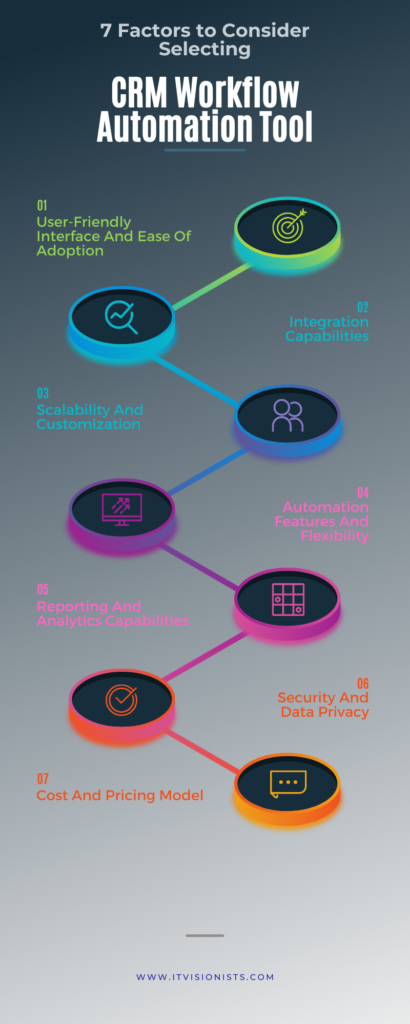
User-Friendly Interface And Ease Of Adoption
Look for an intuitive, easy-to-navigate interface that allows all users to quickly learn and use the platform confidently. Complex tools with steep learning curves lead to underutilization which dilutes ROI.
Integration Capabilities
Seamless integration between the automation tool and your existing CRM, marketing platforms etc. is vital for synchronized data and workflows. Evaluate how easily the tool integrates at the API and UI level.
Scalability And Customization
Your automation needs will evolve as your business grows. So opt for a platform that can scale flexibly. Also assess the degree to which workflows can be customized for your unique processes.
Automation Features And Flexibility
Carefully evaluate if the tool provides the triggers, actions, and app integrations required to automate key workflows around lead management, customer service, sales etc. Look for versatile features like visual workflow builders that enable advanced automation without coding skills.
Reporting And Analytics Capabilities
The platform should empower data-driven decisions through detailed reports, dashboards, and analytics. Assess how easy it is to extract and visualize insights from customer data.
Security And Data Privacy
With cyber threats growing exponentially, security and compliance with regulations like GDPR are non-negotiable. Ensure the vendor has robust security certifications and infrastructure.
Cost And Pricing Model
Compare pricing models like per user/month, feature-based, percentage of deal value etc. and select the most optimal model aligned with your growth projections.
Implementing CRM Workflow Automation
Once you’ve selected the right automation software, follow these proven steps for successful implementation:
Plan Objectives And Requirements
Start by clearly defining the goals you want to achieve through automation like improved sales productivity, faster customer service etc. Then determine the workflows vital to these goals. This upfront planning ensures a focused strategy and maximum ROI.
Set Up Workflows And Integrations
Leverage the platform’s workflow builder to set up and test automation rules, sequences, and triggers tailored to your processes. Also integrate the CRM tool seamlessly with complementary business applications.
Train Users And Stakeholders
Conduct training sessions and workshops so users are fully comfortable using the platform from day one. Get leadership buy-in by highlighting how automation will help meet targets.
Start Small And Test
Launch automation in phases, beginning with 1-2 high-impact workflows like lead assignment and opportunity management. Test thoroughly before expanding automated processes gradually.
Monitor And Optimize
Use reports and feedback to continuously monitor the performance of workflows. Keep optimizing processes and leverage new platform capabilities in line with evolving needs.
Ready To Impress? Optimize With CRM Workflow Automation
In an increasingly digitized business landscape, well-implemented CRM workflow automation has become mission-critical for success. Automation streamlines cumbersome manual tasks, guarantees prompt and personalized customer interactions, and unlocks significant productivity for business growth.
However, fundamental success factors include selecting the right automation software aligned with your unique requirements and integrations. Additionally, take an iterative approach by starting small, continuously testing and optimizing workflows, and gradually expanding process automation over time.
The time is now to leverage CRM automation as a force multiplier and gain a winning edge. With the strategies and insights shared in this guide, you are well-equipped to embark on your automation journey.
Need Help? Contact Us today to have your CRM workflow optimised.
