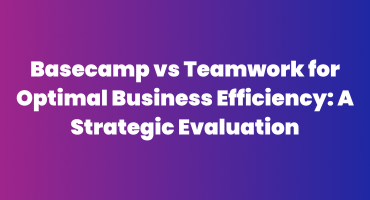
Achieving an optimized business efficiency goals can lead organizations to attain top-level productivity and effectiveness with minimized resource utilization, time wastage, and operational costs. This optimization may involve adopting best practices, implementing efficient project management methodologies, and embracing technologies that automate repetitive tasks or enhance collaboration among teams.
A best fit project management tool can ensure an optimized way of business operations. Among many project management tools available in market, we are going to evaluate Basecamp and Teamwork.
Let get started!
Basecamp Vs Teamwork
Let’s begin by introducing both Basecamp and Teamwork and giving you a sense of their backgrounds and capabilities.
Basecamp Overview & Key Features:
Founded in 1999 by Jason Fried, Basecamp has been a trailblazer in the project management space. Its minimalist approach and user-friendly interface have garnered a massive user base.
- To-do lists: The powerful place to manage project work with to-do lists, assign responsibilities, set deadlines and add details.
- Hill Charts: Invented by Basecamp, visually set the status of any list on Hill Charts to show the progress of work from uncertainty, unknowns and problem solving phase to certainty, confidence and execution phase.
- The Lineup: At a glance, The Lineup feature shows you where every project stands, from start to finish and time remains relative to today.
- Project Schedules: Each project includes a schedule showing any scheduled events, milestones or tasks deadlines for that project.
- File storage: An organized space is available for every project to store, share and discuss docs and files (physical and cloud files from Figma, Airtable, Dropbox etc.). Basecamp also facilitates document collaboration with version control tracking.
- Card Table: A visual, ‘Kanban-style’ board for process-oriented work, ‘Card Table’ allows you to establish a workflow and move cards across columns
- Automatic check-ins: Setup and ask customized questions on chosen time of the day rather than scheduling short meetings like stand-up or status update etc.
- Message boards: Instead of long threaded project emails, ‘message boards’ can be used as a centralized space for big discussions on big topics.
- Doors: Basecamp offers integration by adding ‘door’ to linkup with other third-party services.
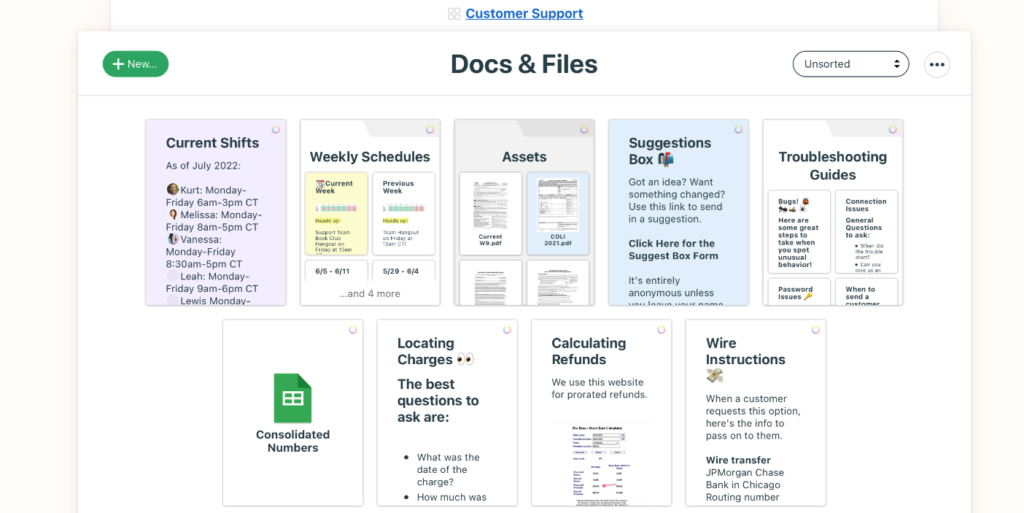
Image: Basecamp.com
Teamwork Overview & Key Features:
Established in 2007 by Peter Coppinger and Daniel Mackey, Teamwork has evolved into a robust project management solution. With a focus on collaboration and task management, Teamwork specialized itself to be customized for client-service workflows, additionally caters to a diverse range of industries.
Key Features:
- Projects: Allows teams to create projects with a task list, milestones, and deadlines.
- Project Views: Teamwork provides Lists, Kanban boards, table view, Gantt Charts to visualize projects
- Client View: Project managers can view project information by every client, which brings sliced data like budget breakdown by project, list of projects and team working on projects by a selected client.
- Resource & Workload Management: Workload Planner and Resource Scheduler enable managers to do capacity planning in an optimized way
- Timesheets: Teamwork offers users to log time at one place ‘My timesheet’ for billing purposes
- Budget Control: Helps in tracking financial performance by project or team, thus estimates profits
- Customize budgeting: Teamwork offers budget setup for standalone one-time project as well as retainer budgets for recurring projects.
- Proofs: A collaborative way to asset approval along with version control by inviting key reviewers and approvers in an approval process.
- Advanced reporting: Teamwork offers customizable high in demand project reports such as:
- Project Health: Great for business owners and managers to view success picture of all projects at on place.
- Utilization: Best way to see team member’s workload and decide on optimization
- Time:
- Profitability: Track financial performance of each project to achieve improved budget planning for future projects
- Custom Reports: Ability to create reports as per business needs
- Teamwork Suite: Teamwork offers ‘Desk’ for ticketing system to handle customer support requests, ‘Chat’ as a communication hub across organization and ‘Spaces’ for document management and collaboration tool.
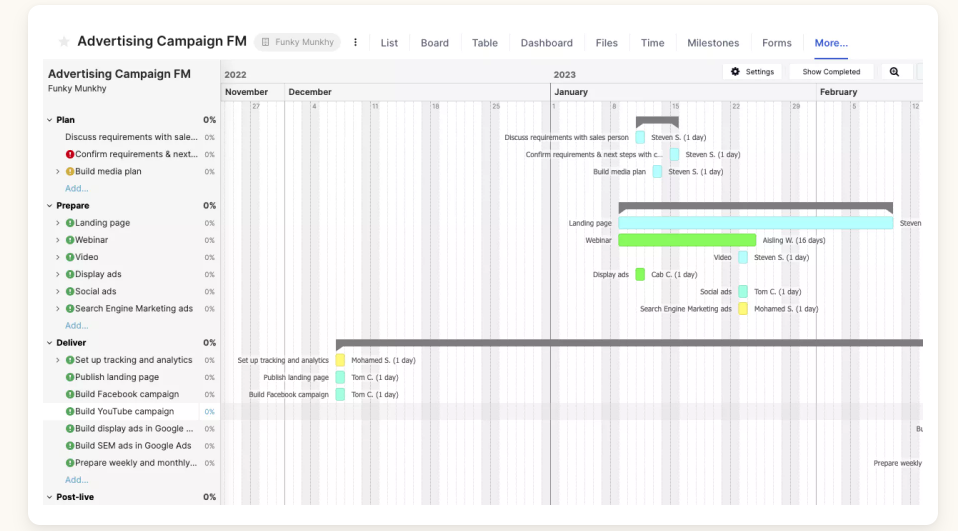
Image: Teamwork.com
Features Evaluation
Following is an in-depth analysis of Basecamp and Teamwork core project management features:
Task Management
Task management capabilities set the core value of any project management tool. Here are features provided by each tool:
Basecamp:
- Task Management: Basecamp offers to-do lists for task management. However, it doesn’t support hierarchical to-do lists, subtasks, or task dependencies. The to-do lists are simple one-level lists.
- Task Creation and Assignment: You can create tasks and assign them to team members. Each task can have a due date, and you can add comments or files to tasks.
- Task Prioritization: Tasks can be prioritised within the to-do list, but there’s no built-in method for indicating priority levels.
- Task Tracking: Basecamp allows you to track tasks through its Hill Chart feature, which provides a visual representation of project progress.
Teamwork:
- Task Creation and Organization: Teamwork allows users to create tasks easily, providing options to assign tasks to specific team members, set due dates, and add task descriptions.
- Task Dependencies: Dependency management ensures that tasks are completed in the right order. Teamwork likely includes task dependency features to help users establish relationships between tasks.
- Task Tracking and Progress Monitoring: Teamwork provides features to track task progress, including status updates, percentage completion, and visual indicators.
- Task Filters and Views: Teamwork likely offers customizable views and filters to help users organize and prioritize tasks based on different criteria, such as due dates, assignees, or project phases.
Collaboration and Communication
Efficient team collaboration brings innovation and leads to better outcomes that reach common project goals. Both Basecamp and Teamwork offer a variety of collaboration tools to help teams stay connected and work together efficiently. These features include file sharing, commenting, and real-time collaboration.
Basecamp:
- Project Boards: Basecamp sets a centralised collaboration space for each project. This includes Message Board, To-dos with Hill Charts, Docs & Files, Campfire and Schedules.
- To-dos: Comment directly on tasks, assign responsible team member and due date to stay on track
- Project Latest Activity: Team members can use ‘Latest Activity’ to get a micro-view of real-time activities done by every collaborator in projects.
- Recurring collaboration: At Basecamp Automatic Check-ins tool takes the place of recurring meetings having recurring questions to save team times for other productive tasks.
- Asynchronous Communications: Basecamp offers message boards, Campfires for chat, and Pings for private conversations.
Teamwork provides dedicated products to handle cross-department real-time collaboration and communication. Teamwork Chat helps to make conversations productive by keeping each department up-to-date, and messages can be turned into actionable tasks. Also, chat’s dashboard provides a quick overview of each projects’ status. At Teamwork Spaces project teams can create, collaborate and edit documents, share content internally, and also seek feedback from clients.
Customization and Integration
Customization and integration features play a crucial role in adapting and enhancing its platform to the unique needs of different teams and to seamlessly connect with other tools.
Basecamp offers a RESTful API that allows developers to create custom basecamp integrations. While limited in native integrations, with the API, you can create custom integrations to connect Basecamp with a wide range of other apps and services.
Teamwork offers customizable workspaces, custom fields and workflows to design and implement aligned to business processes. Organization’s branding and white label can give more personalized experience. With teamwork’s wide range of third-party integration apps and API access to build custom integrations, organization can automate and scale their businesses processes.
Click here to view a snapshot feature comparison provided by Capterra
Usability and User Experience
Both Basecamp and Teamwork offer good user experiences, but they cater to different preferences and needs.
Basecamp is known for its simple and user-friendly interface. The learning curve is minimal, making it suitable for teams with varying levels of tech-savviness. Having said that, there’s limited room for customization. Users have a few options to tweak their notification settings, but the core interface remains largely uniform. Basecamp offers mobile apps for iOS and Android devices keeping simplicity and ease of use for users.
While Teamwork generally offers a user-friendly experience, but it can be difficult to navigate and locate due to complexity in features like budgeting and financing. Teams will need proper trainings and best practices to make best out of this platform.
Recommendation: Target Audience
Basecamp can best suits for small to medium-sized teams working as:
- Remote and Distributed Teams
- Creative and Marketing Agencies
Teamwork can best suits for medium to large teams working on complex projects as:
- Cross-Functional Teams
- Agencies and Professional Service Firms
Pros and Cons
Here are some of the pros and cons of each platform:
Basecamp Pros:
- Simplicity and ease of use
- Affordable flat-rate pricing
- Strong focus on core project management features
- Excellent collaboration
Basecamp Cons:
- Limited advanced project management features
- Fewer native integrations
- No Gantt Chart
- No free plan
Teamwork Pros:
- Have subtasks, recurring tasks and task dependency features
- Provides Gantt Charts to visualize project timeline and dependencies
- Native Time tracking
- Highly customizable and flexible
- Extensive integrations
- Offers in-depth budget and resource management
Teamwork Cons:
- Require trainings on complex workflows
- Expensive for small businesses
- Free plan has minimal features
Value for Money
Basecamp gives 30 day trial period with following pricing plans (Basecamp):
- Basic: $15/user/month – all essential features plus 500 GB storage
- Pro Unlimited: $299/month – all features plus 5 TB storage, Admin pro pack
Teamwork offers 30 days trial period with following price plans (Teamwork):
- Free: $0 – All necessary features for small teams or start-ups
- Starter: $5.99/user/month – For small teams who need to boost up with reporting features
- Deliver: $9.99/user/month – Advance features like automation etc. for large teams
- Grow: $19.99/user/month – Complex projects that require in-depth resource and budget planning
- Scale: Contact Sales – Up-scaled businesses
Security And Data Privacy
Both Basecamp implement industry standard certificate TLS/SSL for communication data encryption and disk-level encryption for data storage. It also complies with various industry standards, including GDPR, HIPAA and EU-US policy for personal data protection. You can also set up two-factor authentication to secure your Basecamp account.
Teamwork has implemented industry-standard AES-256 encryption algorithm for data encryption and supports TLS 1.2 only to keep traffic secure. It also offers 2-factor authentication and SSO for secure account access. Security offerings at Teamwork
Customer Support And Community
Basecamp offers customer support via email. While they are known for their responsiveness on 24/7 customer support for all users, Monday through Friday. But it’s not as extensive as some other project management tools that offer phone or chat support.
Whereas, Teamwork provides live chat and email support, any medium which user prefers. In addition help documentations and webinars are also available as an offline user guide.
Learn more: For more interesting read go to the article Teamwork Review 2023 published on Forbes Advisor.
Get The Best Project Management Tools For Your Business
Basecamp places a primary emphasis on enhancing team communication and incorporating comprehensive document-sharing capabilities to streamline collaborative work processes. For businesses seeking a cost-effective solution, Basecamp can be the best option
On the other hand, Teamwork offers task management, enhanced reporting functionalities, and efficient invoice creation. Its scalability renders it suitable for businesses of larger proportions, providing a robust framework for addressing the diverse needs of expansive enterprises.
Better optimal project management solution based on many factors such as business requirements, team preferences and industry standards etc. Contact us! For an expert advice in choosing the right tool for your business.
Frequently Asked Questions
How user-friendly are Basecamp and Teamwork for teams with varying technical expertise?
- Both platforms are designed to be user-friendly, but Basecamp is particularly known for its intuitive interface, making it easy for users of all technical levels. Teamwork, while user-friendly, may have a steeper learning curve due to its extensive feature set.
What are the key features of Basecamp and Teamwork for business efficiency?
- Basecamp focuses on simple project management, communication, and file sharing. Teamwork offers a broader range of features, including task management, time tracking, and integration with third-party apps.
Can Basecamp and Teamwork scale with the growth of a business?
- Basecamp is suitable for small to medium-sized businesses, while Teamwork is designed to scale and accommodate the needs of larger enterprises. Consider the size and growth trajectory of your business when making a choice.
