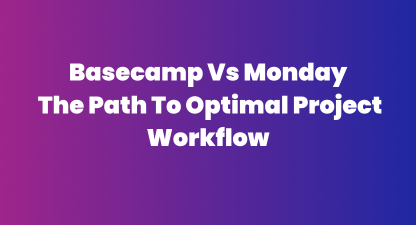
Today’s software market is revolutionised with an incredibly wide variety of project management software, from personal to-do lists to comprehensive “all-in-one” solutions for businesses of any size. If you are looking for a project management solution, you might have come across Basecamp and Monday.com. These are two popular platforms that offer a range of features and capabilities to help you organise, manage, and collaborate on your projects. But how do you decide which one is better for your workflow and needs?
In this article, we will compare and contrast Basecamp and Monday.com as project management tools. We will help you understand the key differences and similarities between these platforms and assist you in making an informed decision considering your workflow and needs.
We will delve into various aspects such as features, pricing, usability, and use cases for both Basecamp and Monday.com. So, let’s get started!
Features and Capabilities
One of the most important factors to consider when choosing a project management tool is the features and capabilities it offers. Let’s take a look at the core features of Basecamp and Monday.com.
Basecamp: Known for its simplicity and ease of use, Basecamp offers clean and clutter-free project management capabilities. It allows you to easily create projects, assign tasks, set deadlines, and track progress. Some of the main features of Basecamp are:
- To-do lists: The powerful place to manage project work with to-do lists, assign responsibilities, set deadlines and add details.
- Hill Charts: Invented by Basecamp, visually set the status of any list on Hill Charts to show the progress of work from uncertainty, unknowns and problem solving phase to certainty, confidence and execution phase.
- The Lineup: At a glance, The Lineup feature shows you where every project stands, from start to finish and time remains relative to today.
- Project Schedules: Each project includes a schedule showing any scheduled events, milestones or tasks deadlines for that project.
- File storage: An organised space is available for every project to store, share and discuss docs and files (physical and cloud files from Figma, Airtable, Dropbox etc.). Basecamp also facilitates document collaboration with version control tracking.
- Card Table: A visual, ‘Kanban-style’ board for process-oriented work, ‘Card Table’ allows you to establish a workflow and move cards across columns
- Automatic check-ins: Setup and ask customised questions on chosen time of the day rather than scheduling short meetings like stand-up or status update etc.
- Message boards: Instead of long threaded project emails, ‘message boards’ can be used as a centralised space for big discussions on big topics.
- Doors: Basecamp offers integration by adding ‘door’ to linkup with other third-party services.
Monday.com: Offering visual and flexible project management, Monday.com helps you manage any type of work. It allows you to create boards, add tasks, customise workflows, automate processes, and generate reports. Some of the main features of Monday.com are:
- Visual boards and views: Create tasks and assign resources using visual boards and visualise project tasks with multiple views, including Kanban boards, Gantt charts, and calendars.
- Time Tracking: The Time Tracking column can be added to any board, it helps managers to monitor the total time spent on a task or project.
- Workflow Builder: It allows users to visually build project tasks workflow. Incorporating automation features give more strength to create error-free process workflow.
- Templates: With 200+ templates, like agile project planning template, Monday.com allows users to quickly setup project management structure for any type of project.
- Automations: Monday.com provides workflow automation i.e. automated project approvals, task creation or status assignments etc
- Integrations: All your favourite tools, like Slack, Dropbox, and Adobe Creative Cloud can be integrated in Monday.com to keep the flow of work.
- Reporting and Analytics: Monday.com offers advanced reporting features such as customizable visual project dashboards to monitor all ongoing projects at high-level such as time, budget, and workload monitoring.
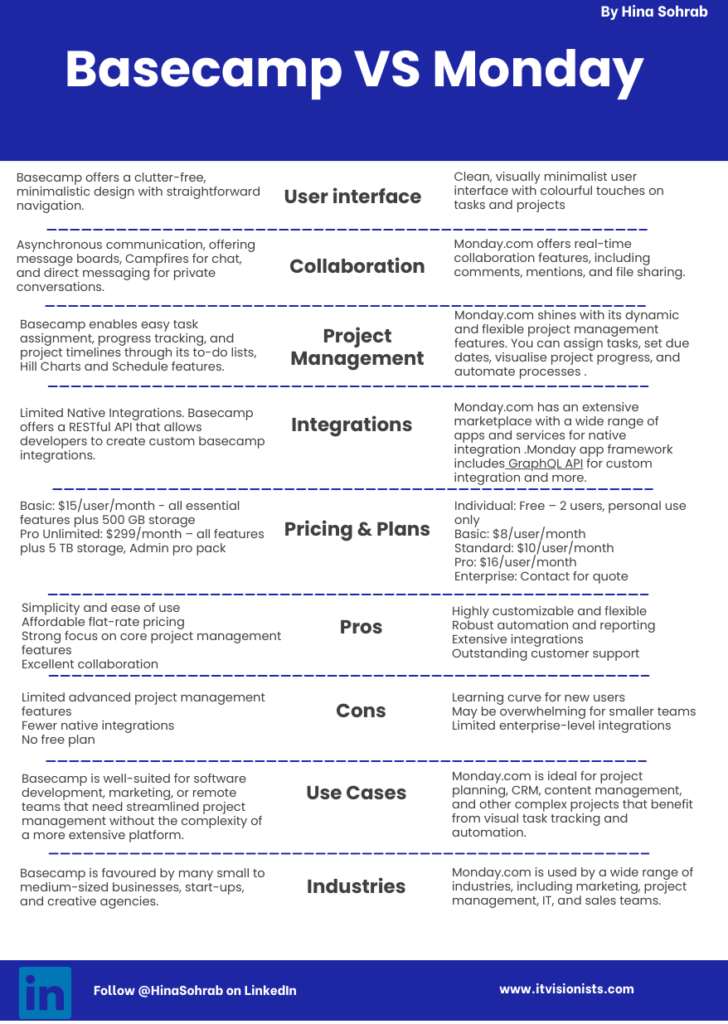
User Interface
When it comes to the user interface, Basecamp and Monday.com have distinct approaches.
User-Friendliness:
Basecamp offers a clutter-free, minimalistic design with straightforward navigation. The platform uses a single-page layout with tabs and to-do lists, making it easy to access project-related information quickly. Whereas, Monday.com offers a more visual and board-centric interface with colourful boards and cards to engage users.
Aesthetics:
Basecamp focuses on content and communication, and the aesthetics are clean and unobtrusive. But in Monday.com the aesthetics are more modern and may be seen as more visually stimulating.
Customisation Options:
With Bascamp, you can customise project titles, descriptions, and upload custom avatars, but it’s relatively limited in terms of visual customization. But Monday.com is highly customizable. You can create custom workflows, boards, and card views also you can add custom fields and columns to boards.
If you prefer a simple and user-friendly interface, Basecamp might be the better choice. If you want a more visually engaging platform with extensive customization options, Monday.com may be the way to go.
Collaboration and Communication
Basecamp emphasises asynchronous communication, offering message boards, Campfires for chat, and direct messaging for private conversations. Notification settings are customizable to prevent information overload, and comment threads keep discussions organised.
Monday.com is more task and project-oriented but supports communication through task comments. It doesn’t offer real-time chat within the platform but allows integration with external communication tools. Notification settings are available for updates, and comment threads are used for discussions within tasks and projects.
Read ‘basecamp vs monday.com’ an interesting article for detailed feature-wise comparison.
Project Management
Both Basecamp and Monday.com provide robust project management capabilities. Basecamp enables easy task assignment, progress tracking, and project timelines through its to-do lists, Hill Charts and Schedule features. It’s an excellent choice for simpler project structures.
Monday.com shines with its dynamic and flexible project management features. You can assign tasks, set due dates, visualise project progress, and automate processes to improve efficiency. It’s particularly useful for complex projects with numerous dependencies.
Integrations and Extensibility
Integrations play a crucial role in enhancing the functionality of project management tools.
Basecamp offers a RESTful API that allows developers to create custom basecamp integrations. While limited in native integrations, with the API, you can create custom integrations to connect Basecamp with a wide range of other apps and services.
Monday.com, on the other hand, boasts an extensive marketplace with a wide range of apps and services for native integration with popular tools like Slack, PandaDoc etc. Monday app framework includes GraphQL API for custom integration and more.
Pricing and Plans
Basecamp gives 30 day trial period with following pricing plans (Basecamp):
- Basic: $15/user/month – all essential features plus 500 GB storage
- Pro Unlimited: $299/month – all features plus 5 TB storage, Admin pro pack
Monday.com offers 14 days trial period with following price plans (Monday):
- Individual: Free – 2 users, personal use only
- Basic: $8/user/month – work management only
- Standard: $10/user/month – multiple views, automation and integration features
- Pro: $16/user/month – scaled automation and integration features at scale for complex workflows
- Enterprise: Contact for quote – enterprise level features
User Feedback and Reviews
Both platform’s strengths and weaknesses can be evaluated based on user feedback and reviews as follows:
Basecamp strengths & weaknesses:
Basecamp has a dedicated user base that appreciates its simplicity and focus on core project management features. In addition, its effective communication and collaboration features along with flat-fee pricing model sounds as an adequate choice for small to medium-sized businesses. However, some users find it lacking in advanced project management features such as task dependencies, workload and budget monitoring etc., making it less suitable to scale for complex or large-scale projects.
For more insights on customer remarks, you can look for Basecamp customer testimonials or read an article at News Observer.
Monday.com strengths & weaknesses:
Monday.com has received praise for its visual interface and extensive customization options. Users value its automation, integration and scalability features making it suitable for both small and enterprises level teams. Some, however, with a high level of customization some users find it overwhelming with a steeper learning curve. For small businesses it can be less budget-friendly due to features add-ons additional charges.
Organisations like RMI, Software AG, Datacom and more have overcome their business challenges after adopting Monday.com. Visit here for more customer success stories.
Pros and Cons
Here are some of the pros and cons of each platform.
Basecamp Pros:
- Simplicity and ease of use
- Affordable flat-rate pricing
- Strong focus on core project management features
- Excellent collaboration
Basecamp Cons:
- Limited advanced project management features
- Fewer native integrations
- No free plan
Monday.com Pros:
- Highly customizable and flexible
- Robust automation and reporting
- Extensive integrations
- Outstanding customer support
Monday.com Cons:
- Learning curve for new users
- May be overwhelming for smaller teams
- Limited enterprise-level integrations
Use Cases
Basecamp is well-suited for use cases like software development, marketing, or remote teams that need streamlined project management without the complexity of a more extensive platform.
Monday.com is ideal for project planning, CRM, content management, and other complex projects that benefit from visual task tracking and automation.
Security and Data Privacy
Both Basecamp and Monday.com take data security and privacy seriously. They offer encryption, data backup, and access controls to protect your information. Basecamp is GDPR compliant, and Monday.com complies with GDPR, HIPAA and SLA, making them suitable for businesses with stringent data privacy requirements.
Customer Support and Training
Basecamp and Monday.com offer various customer support options, including email support, chat support, and knowledge bases. They both provide extensive documentation, tutorials, and webinars to help users make the most of their tools.
Get the Best One for Your Project
In summary, the choice between Basecamp and Monday.com depends on your specific use case and preferences. If you value simplicity, affordability, and core project management features, Basecamp is an excellent choice. However, if you need flexibility, advanced customization, and robust automation, Monday.com is the way to go.
We encourage you to explore both platforms through trials or demos to get hands-on experience. To learn more, visit the official websites of Basecamp and Monday.com. Need assistance in making an informed decision? Contact us and elevate your project management to new heights!
Frequently Asked Questions
Are There Any Limitations In The Free Plans Of Basecamp And Monday.Com?
- Basecamp offers a free plan called Basecamp Personal, but it has limitations in terms of the number of projects and storage space.
- Monday.com offers a free trial but does not have a permanent free plan.
How Do Basecamp And Monday.Com Support Remote And Distributed Teams?
- Both platforms offer features for remote work, including file sharing, communication tools, and task management accessible from anywhere with an internet connection.
What Security Measures Do Basecamp And Monday.Com Have In Place?
- Basecamp and Monday.com implement security measures like data encryption, access controls, and regular security audits to protect user data. They may also comply with industry standards and regulations.
Can Basecamp And Monday.Com Handle Complex Project Management Needs?
- Both tools are capable of handling various project management needs, but Monday.com’s flexibility and customization options make it better suited for complex and diverse projects.
How Do Users Rate Basecamp And Monday.Com In Terms Of User Satisfaction?
- User ratings can vary, but it’s common to find positive and negative feedback for both platforms. Users’ satisfaction often depends on their specific use cases and preferences.
Are There Any Notable Companies Or Industries That Prefer Basecamp Or Monday.Com?
- Basecamp is favoured by many small to medium-sized businesses, startups, and creative agencies.
- Monday.com is used by a wide range of industries, including marketing, project management, IT, and sales teams.
