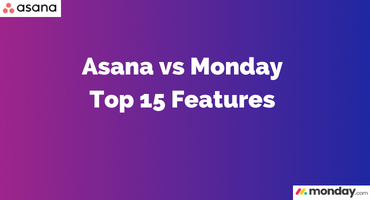
Project management is essential for great planners who want to see their ideas into reality. A good project management tool streamlines the process of setting goals, delegating tasks, and meeting deadlines in a collaborative way. It helps in tracking progress as well as managing resources effectively. Dive into the world of project management with Asana and Monday.com, two titans that transform teamwork. Both offer robust features, but they have several differences in terms of functionality, design, and target audiences. Let’s delve deeper into their unique offerings!
User Interface And Design
Asana aims to provide a clutter-free workspace for users to manage their tasks and projects efficiently. On the left the main navigation menu, gives access to tasks, projects, calendar, and inbox. The top bar contains search and customization options. Asana is a good choice for users who prefer a minimalist and streamlined interface.
Monday.com’s offers a modern colourful interface with more visual clarity. Users can access their boards, dashboards, and apps on the left navigation menu. The top bar includes search and notifications. Monday is a good choice for users who prefer a visual and customizable interface.
Task Management Approach
Asana’s is task-centric platform, provides a robust set of features for creating, organising, and tracking tasks for each project. With customizable task fields, due dates, and dependencies, it’s suitable for a wide range of project types and teams.
Monday.com adopts a board-based structure. Tasks are categorised on virtual boards, making it highly visual and flexible to adopt customizable workflows. This approach suits project managers who prefer a Kanban-style visual collaborative workflow.
The type of team plays a significant role in determining which task management approach is more suitable.
Customization
Asana provides a structured customization approach with more focus on task management which might require technical implementation knowledge. It offers project templates, custom fields, and the ability to align the workspace with your brand. These features allow users to adapt Asana to various use cases, from marketing campaigns to software development.
Monday.com offers dynamic adaptability in creating custom workflows through visual boards and customizable templates. Users can create boards tailored to their unique project needs, complete with custom columns and automations. Monday.com doesn’t provide extensive branding options, but it maintains a consistent look and feel.
Workflow Automation
Asana provides a ‘Workflow builder’ that is designed to create efficient workflows by using a visual tool to connect teams, organise work, and streamline projects in one single place. Workflow builder uses rules and actions to develop workflow automation easily even for non-technical users.. You can standardise workflows automations by using templates and error-proof workflow bundles to apply them across multiple projects at once.
Monday.com offers ‘monday workflows’ which is an entirely customizable and visual workflow builder having drag-and-drop blocks. It incorporates custom automation recipes and integrations on one canvas, thus ensuring simplicity by visually mapping each automated element of your workflow.
Work Views
Asana provides a variety of work views like Kanban board, list, timeline, calendar, or Gantt chart for visual project management. Lists are great for structured tasks, boards for visual workflows, and timelines for managing project schedules.
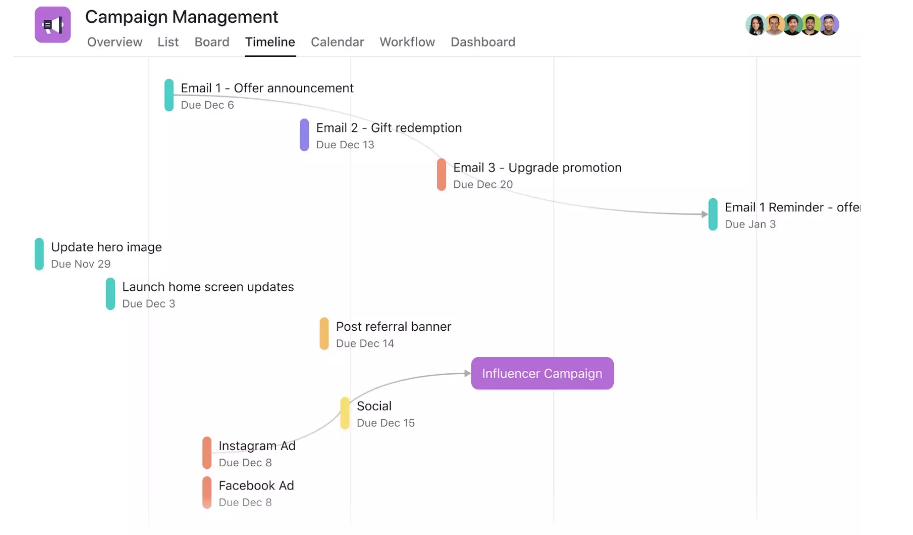
Timeline View in Asana
Image credit: Asana.com
Monday.com, however, primarily focuses on board views. Boards are highly visual and customizable, allowing you to see your tasks and projects at a glance, making it easier to track progress. There are other views also available like Calendar, Gantt and Timeline Views
| Project Type | Asana | Monday |
| Task Management | List View, Calendar View | List View, Calendar View |
| Agile/Scrum Project | Board View | Board View |
| Complex Projects with timelines and dependencies | Timeline View, Gantt Chart | Gantt View |
| Deadline-driven projects rely heavily on scheduling | Calendar View | Calendar View |
Table.1 Recommended Work Views by project types
Integration Ecosystem
Asana and Monday integration ecosystems enhance their functionality with well-developed integrations with a range of tools, like Slack, Google Workspace (formerly G Suite), and Jira. Additionally, Asana API allows custom integrations to connect with other software tools.
Asana’s integrations are more focused on task management, allowing for seamless transition of tasks between different platforms. While monday.com focuses more on communication and collaboration, ensuring that updates and changes are instantly communicated across platforms.
Pricing Model
Asana gives 30 day trial period and following pricing plans(Asana):
- Basic: Free Plan – Up to 15 users, essential features
- Premium: $10.99/user/month – workflow automation, Asana Intelligence, unlimited dashboards at scale
- Business: $24.99/user/month – portfolio management, time tracking, and resource management.
Monday.com offers 14 days trial period with following price plans(Monday):
- Individual: Free – 2 users, personal use only
- Basic: $8/user/month – work management only
- Standard: $10/user/month – multiple views, automation and integration features
- Pro: $16/user/month – automation and integration features at scale for complex workflows
- Enterprise: Contact for quote – enterprise-grade features
Both have comparable pricing for their mid-tier plans, Asana gets points for its workable free plan but monday.com offers the cheaper advanced plan.
User Roles And Permissions
Asana and Monday.com provide user role and permission settings to help administrators manage data security and privacy.
Asana offers a structured approach with user roles, such as Viewer, Editor, collaborator and Admin. Admins have object-based permission control to determine the precise access each user should has depending on team, portfolio, project or task.
Monday.com also provides user roles and permissions, including Guest, Viewer, Contributor and Admins. Permissions on Monday.com can be customised for any member at board, column, dashboard, workspace and account levels.
Templates
The monday.com template centre offers 200+ customizable easy to setup templates for creating boards and automations for every industry, business, and team. Featured categories include HR, Marketing, Project Management, Sales & SRM, Design and Software Development.
Asana template library provides a range of pre-built templates for common project types, which can be a significant time-saver. These templates cover various industries and use cases, making it easy to get started with project management.
Time Tracking
Asana time tracking feature allows you to capture estimated time as well as actual time spent to complete a task. Users can enable both automatic as well as manual time tracking on projects by adding ‘Time tracking’ pre-built custom fields. Dashboards can report time data in a project by estimated vs actual time against task assignee.
Monday.com incorporates time tracking through a ‘Time Tracking’ custom column added to board. Automatic as well as manual multiple time tracking sessions can be recorded. Furthermore, ‘Formula Column’ can be added to calculate total time across all tasks.
Effective time management is essential for productivity, and both platforms help you achieve that.
Reporting And Analytics
Asana offers customizable ‘Universal Reporting’, having dashboards with charts to visualise real-time data. Key metrics reports that align to your project goals can also be generated like ROI, Gross Profit Margin, and Customer Satisfaction etc.
Monday.com provides advanced reporting features such as stacked charts, Pivot Table, and Workload View. Monday.com also offers pre-built widgets and dashboards for quick reporting. It leverages built-in integrations with third-party reporting and visualisation tools like Power BI and Tableau.
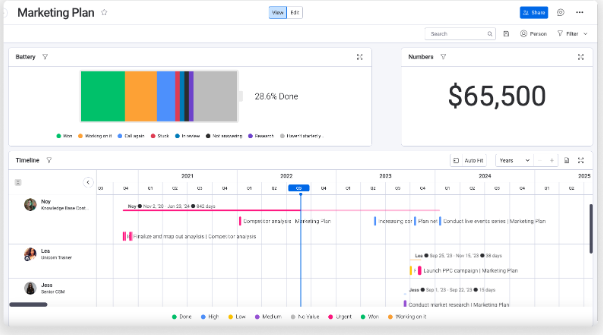
Dashboards in Monday
Image credit: Monday.com
Collaboration Features
Asana enables task-oriented collaboration through features like comments, file sharing, scheduling, assigning tasks and setting up milestones to track progress. Ability to integrate messaging and email apps within Asana enables seamless communication.
Monday.com promotes remote collaboration and teamwork by providing socially engaging messaging systems, a built-in inbox, wiki-type collaborative documents, and most recently, whiteboards. The tool integrates with various popular collaboration tools, such as Google Drive, Slack, and Trello.
Mobile Apps
Asana’s mobile app is available on both iOS and Android platforms. The mobile app has an intuitive easy to navigate design with ability to create tasks, delegate work, set due dates, and provide task descriptions. Asana iOS mobile app can use transcribe audio features to add text by voice notes.
Monday.com’s mobile app has a user-friendly and modern spreadsheet-like interface with ability to invite team members, subscribe them to your boards, and communicate.
Learning Curve
Both Asana and Monday.com offer comprehensive project management solutions, thus implementing a structural business change requires a learning curve for success. There are resources on training new users available on each platform.
Asana Academy, Asana Product Guide and Asana Help Centre can be beneficial to help users get started. Similarly, Monday.com has Learning Centre, blog and help centre for their user’s help and support.
Target Audience
Asana is excellent for project-oriented teams having clear tasks and deadlines. It is also suitable for agile and cross-functional teams across different departments working on either marketing or software development projects with increased scaling and complexity.
Monday.com is well-suited for small to medium sized businesses that focuses on sales, CRM, marketing and design projects. Teams that focus to drive productivity and efficiency, relies heavily on workflow automation and integrations, Monday.com offers a high degree of flexibility. Start-ups find it appealing due to its simplicity and adaptability.
Start Your Journey With IT Visionists: Try Asana Or Monday.Com Now!
Remember, the right tool is the one that best fits your team’s workflow and helps you achieve your goals more efficiently. If you’re unsure about which tool to choose or need further assistance, Contact Now! Our team is always ready to assist you in making the most informed decision hence taking project management to the next level.
Frequently Asked Questions
Is Asana Or Monday.Com More Suitable For Small Businesses?
Asana and Monday.com cater to businesses of all sizes. Small businesses may find Asana’s simplicity appealing, while Monday.com’s flexibility can accommodate different small business workflows.
Do Asana And Monday.Com Integrate With Other Software Tools?
Yes, both Asana and Monday.com offer integrations with various third-party apps and services, allowing you to connect them with the tools you already use.
Are There Any Pricing Differences Between Asana And Monday.Com?
Yes, there are pricing differences. Both platforms offer different pricing tiers based on features and the number of users. You should compare the pricing plans to find the one that fits your budget.
Can I Use Asana And Monday.Com For Remote Team Collaboration?
Yes, both Asana and Monday.com are cloud-based, making them suitable for remote team collaboration. You can access your work from anywhere with an internet connection.
What Support And Resources Are Available For Asana And Monday.Com Users?
Both platforms provide customer support and extensive resources, including documentation, tutorials, and user communities to assist users in getting the most out of their software.
