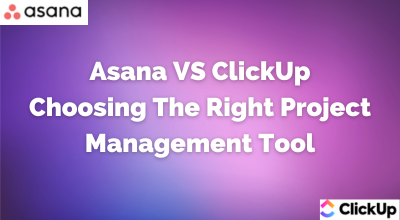
When it comes to selecting the perfect project management tool for your business, the decision can be a critical one. Two of the leading options in this realm are Asana and ClickUp. In this expert guide, we’ll dive deep into the specifics of Asana and ClickUp, providing a detailed comparison to help you make an informed choice that aligns with your needs and preferences.
Let’s explore the world of Asana and ClickUp and find out which one suits your project management requirements best.
Overview of Asana and ClickUp
Asana was founded in 2008 by Facebook co-founder Dustin Moskovitz along with Justin Rosenstein, who led engineering at Facebook. It was created to improve productivity and collaboration in teams. Asana launched in 2011 with a mission to enable teams to track their work seamlessly and achieve goals faster.
With a history of innovation, Asana has become a go-to choice for project managers, small business owners, team leads, startup founders, freelancers and anyone seeking a project management solution.
ClickUp entered the scene in 2017 with the goal of providing an all-in-one project management platform for dynamic teams. Founded by Zeb Evans and Mark Stoddard, ClickUp combines the key features of tools like Asana, Trello, Jira and others into a single intuitive interface. It focuses on flexibility and customization for managing workflows.
ClickUp has rapidly gained popularity among diverse user groups for its flexibility and feature-rich platform.ClickUp has rapidly gained popularity among diverse user groups for its flexibility and feature-rich platform. Many businesses now seek ClickUp implementation consultant services to maximize their team’s productivity and streamline operations using this versatile tool.
Head-To-Head Comparison: Asana Vs. ClickUp
Asana and ClickUp are among the top contenders in the realm of project management tools. Both offer an array of features to enhance team organization and productivity. In this section, we’ll dissect their differences and similarities, providing you with valuable insights to make an informed choice.
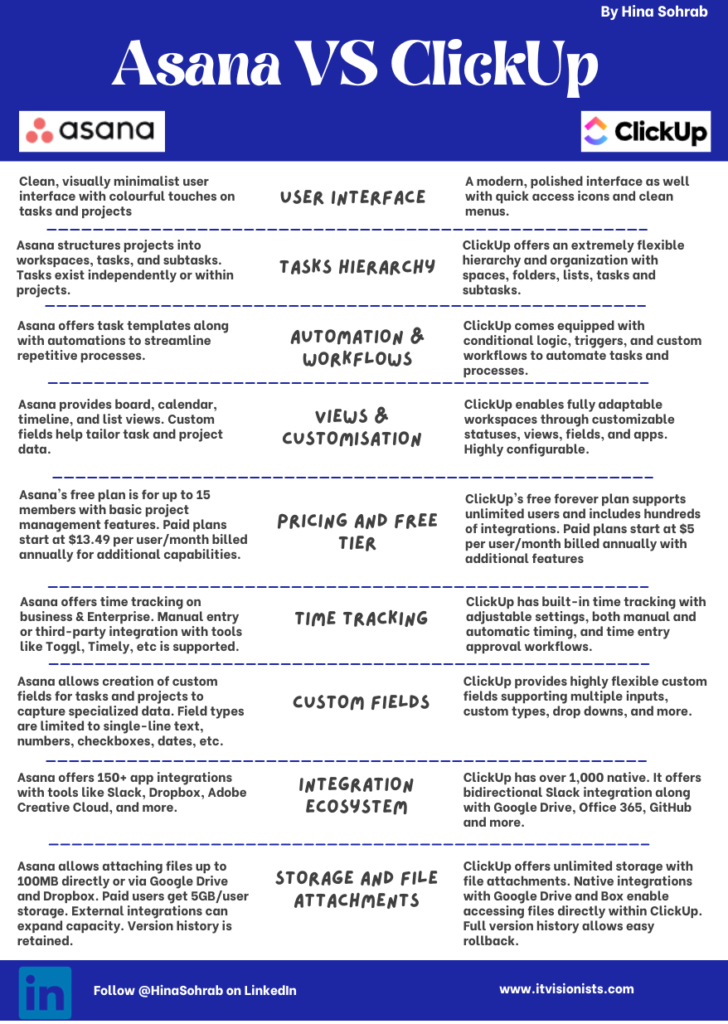
User Interface and Design
Asana provides a clean, visually minimalist user interface with colourful touches on tasks and projects. The sidebar navigation and horizontal project timeline allow for intuitive workflow. While dense with features, Asana’s uncluttered design makes it easy for most users to navigate.
ClickUp utilizes a modern, polished interface as well with quick access icons and clean menus. The highly customizable platform enables users to adapt the UI to suit their preferences. An innovative hierarchical system replaces traditional folders for organizing tasks.
Task Hierarchy
Effective task organization is at the core of successful project management.
Asana structures projects into workspaces, tasks, and subtasks. Tasks exist independently or within projects. While tasks can be organized sequentially, there are limitations in creating true task dependencies. Hierarchical Task Analysis can provide greater structure.
ClickUp offers an extremely flexible hierarchy and organization with spaces, folders, lists, tasks and subtasks. Multiple task hierarchies are possible through custom statuses and tags. Tasks can be freely structured to match any workflow.
Automation and Workflows
Asana offers task templates along with automations to streamline repetitive processes.
ClickUp comes equipped with conditional logic, triggers, and custom workflows to automate tasks and processes. Automation streamlines work execution.
Views and Customization
Asana provides board, calendar, timeline, and list views. Custom fields help tailor task and project data. While views are customizable, the overall platform setup is static.
ClickUp enables fully adaptable workspaces through customizable statuses, views, fields, and apps. Multiple perspectives of data can be created natively to match team needs. Highly configurable.
Pricing and Free Tier
Asana’s free plan supports teams of up to 15 members with basic project/task management features. Paid plans start at $13.49 per user/month billed annually for additional capabilities like workload, portfolio management and more.
ClickUp’s free forever plan supports unlimited users and includes hundreds of integrations. Paid plans start at $5 per user/month billed annually adding features like goal tracking, dependencies, and advanced permissions.
Time Tracking
Asana offers time tracking in Business & Enterprise plan. Manual entry or third-party integration with tools like Toggl, Timely, etc is supported to record time spent on tasks.
ClickUp has built-in time tracking with adjustable settings, both manual and automatic timing, and time entry approval workflows. Detailed reporting provides insights into where time is spent and helpful for Time Management Strategies.
Custom Fields
Asana allows creation of custom fields for tasks and projects to capture specialized data. Field types are limited to single-line text, numbers, checkboxes, dates, etc. Views help surface custom data.
ClickUp provides highly flexible custom fields supporting multiple inputs, custom types, drop downs, and more. Advanced settings enable intricate customization for data collection and reporting.
Integration Ecosystem
Asana offers 150+ app integrations with tools like Slack, Dropbox, Adobe Creative Cloud, and more. Zapier expands options further. Asana also has an open API for custom connections.
ClickUp has over 1,000 native and Zapier integrations. It offers bidirectional Slack integration along with Google Drive, Office 365, GitHub and more. Automations streamline workflows between tools.
Storage and File Attachments
Asana allows attaching files up to 100MB directly or via Google Drive and Dropbox. Paid users get 5GB/user storage. External integrations can expand capacity. Version history is retained.
ClickUp offers unlimited storage with file attachments. Native integrations with Google Drive and Box enable accessing files directly within ClickUp. Full version history allows easy rollback.
Which One Is Better for You?
Deciding whether Asana or ClickUp is the right fit depends on your specific needs. Certain features may make one platform stand out over the other for your use case. Let’s explore some key scenarios.
Choose Asana If …
- You need a simple, visually clean interface with easy navigation.
- Your projects require basic task management without complex workflows.
- You value native integration with other productivity tools like calendar, email, docs.
- Your team is already familiar with Asana’s interface and style.
Choose ClickUp If …
- You want robust customization to tailor views, fields, statuses and more.
- Your projects demand flexibility in task hierarchies, dependencies, and automation.
- You need advanced dependency mapping and conditional logic.
- Real-time document collaboration is critical.
- Budget constraints make cheaper plans attractive.
Consider Both If …
- You aim to leverage strengths of both tools for different purposes.
- Your projects have some simple workflows and some complex interdependencies.
- You seek a combination of simplicity and customization.
- A hybrid approach would serve your organization best.
- You desire integration capabilities from their collective ecosystems.
Ready to Excel in Project Management? Choose IT Visionists!
As you evaluate Asana vs ClickUp for your business, partnering with project management specialists can guide your transition. Contact Now! IT Visionists can help you leverage tools effectively with best practices and strategic implementation. Their expertise empowers your team to execute projects efficiently and achieve success.
Frequently Asked Questions
How Do Asana and ClickUp Handle Task Dependencies Differently?
Asana offers limited dependency support, while ClickUp enables extensive conditional logic and task relationships for complex workflows.
Are There Limitations on The Number of Users in Asana and ClickUp?
Both tools are scalable, but Asana’s free plan caps users. ClickUp has unlimited users on free plans. Paid tiers remove user limits.
Can I Access Asana and ClickUp on Mobile Devices?
Yes, both have iOS and Android apps enabling mobile access and management.
Do Asana and ClickUp Provide Customer Support for Technical Issues?
Asana and ClickUp offer customer support by email, chat, phone and support sites. Support levels vary by subscription plan.
What Security Measures Are in Place for Data Stored in Asana and ClickUp?
Asana and ClickUp leverage industry-standard security like encryption, access controls and network security to safeguard customer data and privacy
