
Choosing the right project management tool primarily depends on the unique needs and preferences of the project manager and the team. While some may prefer a tool packed with features, others might be looking for a simple, efficient solution that serves a well-defined purpose.
With this in mind, we have selected two well-recognized tools, Airtable and Notion, for an in-depth comparison. Airtable and Notion are popular no-code tools, though Notion and Airtable share some functionalities, they are distinct tools. Airtable excels in managing structured data, while Notion shines in creating and organizing documents.
Let’s unpack the features and benefits of each tool to uncover their unique qualities, strengths and weaknesses.
Airtable vs Notion: A Brief Overview
Airtable stands out as an intuitive and powerful low-code platform, providing users with the flexibility to develop customized solutions. It innovates by integrating the features of a spreadsheet and a database. A relational-database like architecture makes it well-suited for a diverse range of applications, including creating editable databases, managing projects, CRM, and inventory systems.
On other hand, Notion has evolved from a simple note-taking app to a full-scale productivity and collaboration platform. Users can brainstorm ideas, plan and manage projects, add tasks, and collaborate—all within a unified space. Notion is helpful for various purposes, such as personal writing, company wiki, CRM, project management, content calendar, and applicant tracking.
Airtable & Notion: Feature Comparison
Airtable and Notion are both productivity software, they operate differently and cater to distinct needs. A thorough comparison of their features can guide you to determine which tool best aligns with your business requirements. Stay tuned as we delve deeper into the unique functionalities of Airtable and Notion, and help you make an informed decision.
Airtable Key Features
Tables, fields, and records are all present in Airtable—just like modern spreadsheet software, but following key features makes it an efficient solution to handle business processes.
- Relational Database Structure: Airtable employs a relational database structure, enabling users to create linked records and establish relationships between different tables.
- Views: Multiple project views brings flexibility and let you transform the look and feel of your data to match your workflow, such as:
-
- Flexible Grid View
- Kanban View
- Calendar View
-
- Rich Field Types: The platform supports a variety of field types, including text, date, attachments, checkboxes, and more, accommodating diverse data needs.
- Workflow Automation: From simple to complex multi-sequence workflows, Airtable allows automation through trigger and action logics.
- Interface Designer: You can design customized interactive interfaces on shared data, suitable for a wide range of use-cases and audiences.
- Developer Tools: Airtable is a low-code platform, you can build customized apps using scripting, extended SDKs and APIs.
- Reporting Tools: Airtable offers out-of-the-box extensions to create dashboards with metrics for your reporting scenarios.
- Audit Trail and Revision History: The platform keeps track of changes with an audit trail and revision history, providing transparency and accountability in collaborative environments.
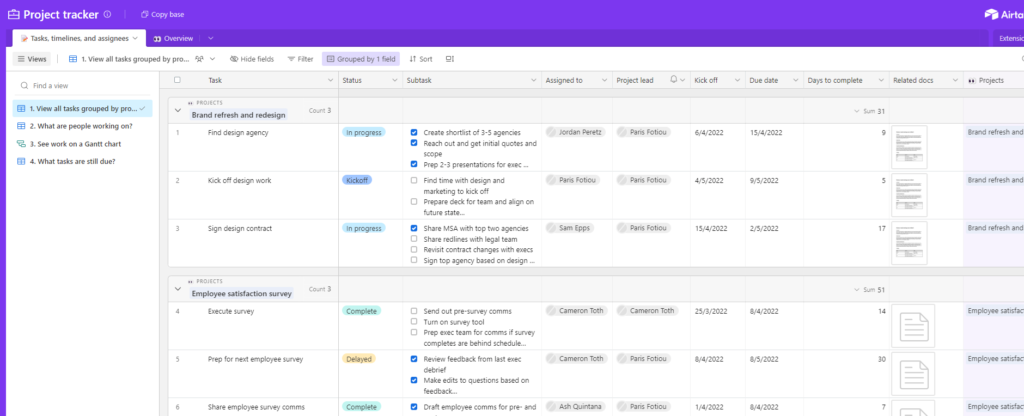
Image Source: www.airtable.com
Notion Key Features
Notion can be used for personal writing, company wiki, CRM, project management, content calendar, and applicant tracking, by providing a few easy-to-use features such as:
- Workspace and team-space: A virtual home for a company which can have multiple team-spaces to organize company tasks and projects for different teams or departments.
- Blocks and Documents: Being a ‘note-taking app, Notion creates each note as a block in the document page. A block can carry text, an image, or a table, all organized to build a document.
- Database: As a core feature in notion, database helps to manage and organize document pages. Each row can serve as a record to store a page, task or report.
- Real-time Collaboration: Teammates avatars display while working on the same document enables real-time work collaboration.
- Templates: Database templates for a page, task or report can be created or reuse to save time
- Page Analytics: Each page performance can be tracked by popularity and views recorded in ‘Page Analytics’ section.
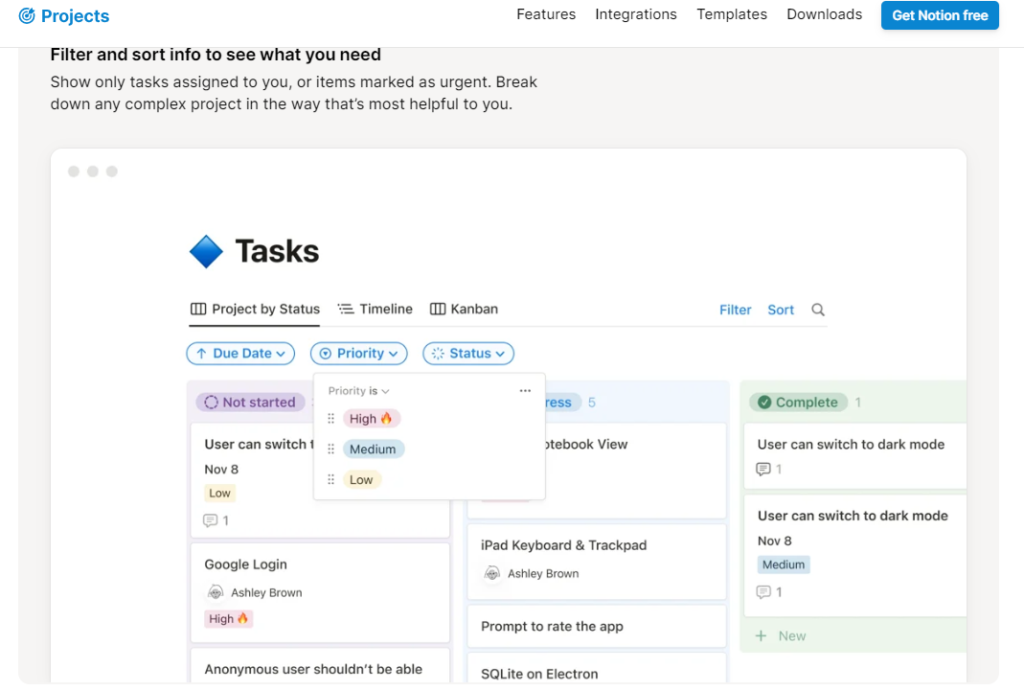
Image Source: www.notion.com
Organize Information: Knowledge Base
Notion stores knowledge in the form of pages having blocks of information which then stores in the form of databases. It is flexible in providing an integrated workspace with diverse features for collaborative knowledge management.
On the contrary, Airtable is flexible to support structured data i.e. relational models.
Organize Data: Structured Relationships
Airtable offers strong database features with speed and size which makes it ideal for teams which have to organise their projects in the form of linked datasets.
But Notion is more leaned towards document management like company wikis, managing projects, taking meeting notes etc.
Usability: Design and Interface
Airtable offers a spreadsheet and database-like interface. Users can experience a steep learning curve while using Airtable for building complex systems with automated processes for project management and reporting features. But users may find the page-like interface of Notion to be more intuitive and slick, relatively easier to master.
For real-time facts, visit G2 comparison scores, which may help in making a quick decision of tool selection.
Generative AI: Airtable vs Notion
Airtable provides AI Assist recently in beta, designed to be added in workflows to assist as per department requirements. Such as it can generate upcoming features for product teams by categorizing the customer feedback, hence speeding up the development process.
Comparatively, Notion AI streamline information retrieval from workspace knowledgebase, which saves time and helps in locating the required page. It also assists users in generating and summarizing content based on user’s queries.
Airtable vs Notion: Pricing Models
Airtable offers 14 days trial period with following price plans (Airtable):
- Free: $0 – For individual or small team, with all essential features
- Team: $20/user/month, billed yearly – For teams working on large projects and need extensive collaboration features.
- Business: $45/user/month, billed yearly – For businesses that want to manage projects with advanced features and administrative control.
- Enterprise: Contact Sales – Suitable for scalable and secured businesses
Notion offers following price plans (Notion):
- Free: $0 – For individuals, unlimited use with limited features
- Plus: $8 per user/month (billed yearly) – For multiple teams working on multiple projects
- Business: $15 per user/month (billed yearly) – For companies to connect several teams and tools.
- Enterprise: Custom pricing with additional features
Airtable vs Notion: Key Applications
Airtable, a flexible tool, is favoured for its adaptability across various use cases. It’s ideal for:
- Project Management: Customize Airtable for task assignment, deadline tracking, and team collaboration.
- CRM: Use Airtable’s tables and fields for customer data management, sales lead tracking, and customer interaction monitoring. Integrate with other tools for workflow streamlining.
- Content Creation & Publishing: Organize content ideas, plan editorial calendars, and track content production workflows with Airtable. Integrate with platforms like WordPress for easy publishing.
On the other hand, Notion excels in information management, offering:
- Personal Productivity: Use Notion for task tracking, goal setting, and idea management. Create to-do lists, habit trackers, and goal trackers.
- Team Collaboration: Share pages, databases, and documents with your team on Notion. It’s great for project management, idea brainstorming, and knowledge sharing.
- Knowledge Management: Store and organize information like notes, articles, and research papers on Notion. Create a digital library, a knowledge base, or a research database.
Concluding Thoughts: Airtable vs Notion
In Conclusion, Airtable, with its powerful data handling capabilities and rich marketplace, is an excellent choice for those who work primarily with rows of data. Its flexibility and AI Assist Field feature make it ideal for project management, CRM, and content creation, especially for small businesses familiar with Microsoft Excel or Google Sheets but needing more advanced features.
On the other hand, Notion, with its versatility and range of knowledge management features, is a fantastic platform for personal writing, managing projects, and even publishing your blog or website. Its affordability and superior customer support make it a better option for those looking to replace multiple apps.
Airtable or Notion? Get Expert Assistance from IT Visionists
Navigating the world of productivity tools can be overwhelming. Our team of experts can guide you to help you understand the unique features of each platform. We are here to assess your specific needs and recommend the tool that best fits your requirements. Whether you’re a small business looking for advanced project management features or an individual seeking a versatile tool for personal productivity, we’ve got you covered.
Contact IT Visionists team to optimize your workflow and transform your business efficiently.
Frequently Asked Questions
How is Airtable different from Notion?
- Airtable excels in managing structured data with a relational database structure. Notion offers a broader range of features, serving as a comprehensive workspace for thinking, writing, and planning.
Is there an offline mode for both Airtable and Notion?
- Yes, both Airtable and Notion offer offline access. Users can continue working on their projects and documents even when not connected to the internet.
Can Airtable and Notion offer integration with other applications?
- Yes, both Airtable and Notion offer integration with other applications, allowing users to connect and sync data with a variety of third-party tools.
How are security measures taken care of by Airtable and Notion?
- Both Airtable and Notion implement security measures such as encryption, access controls, and secure protocols to protect user data. They comply with industry standards and regulations to ensure the confidentiality and integrity of information.
