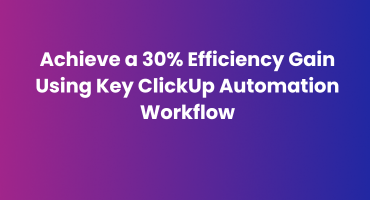
In today’s fast-paced business environment, optimising workflow efficiency isn’t just a luxury, it’s a necessity. Through strategic implementation of ClickUp’s automation features, organisations can dramatically improve their productivity and reduce manual workload.
Here’s how you can achieve a remarkable 30% boost in efficiency using ClickUp’s powerful automation tools.
Understanding the Impact of Workflow Automation
Before diving into specific automations, it’s crucial to recognise why workflow improvement matters:
- Reduced manual tasks and human error
- Faster project completion times
- Better resource allocation
- Improved team collaboration
- Enhanced accountability and tracking
Key ClickUp Automations That Drive Efficiency
1. Status-Based Task Distribution
Setup Time: 10 minutes | Efficiency Gain: 8%
Configure ClickUp to automatically assign tasks based on status changes:
- When a task moves to “Ready for Review,” automatically assign to the designated reviewer
- Send Slack/email notifications to relevant team members
- Update task priority based on deadline proximity
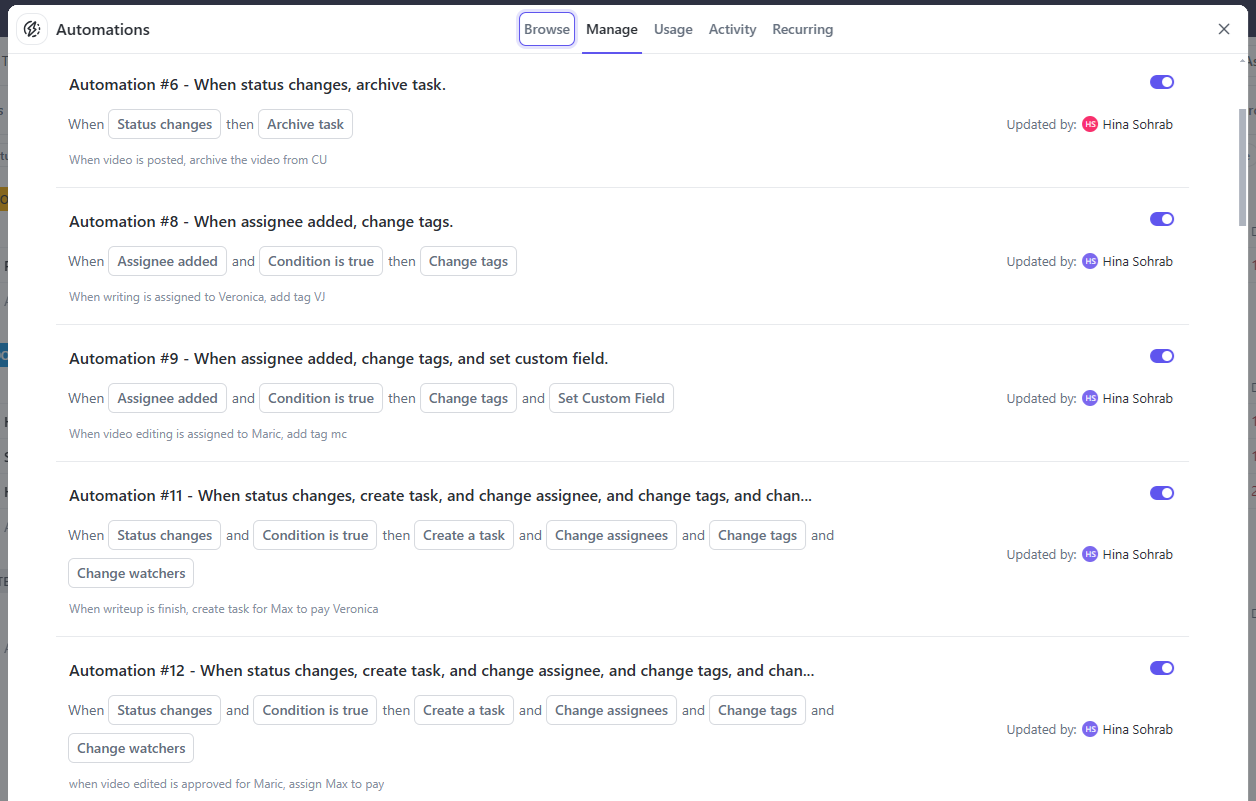
2. Time-Triggered Updates and Reminders
Setup Time: 15 minutes | Efficiency Gain: 7%
Implement time-based automations:
- Schedule recurring task creation for regular projects
- Set automatic follow-ups for overdue tasks
- Generate weekly progress reports
- Archive completed tasks after a specified period
3. Custom Field-Based Workflows
Setup Time: 20 minutes | Efficiency Gain: 10%
Create dynamic workflows based on custom fields:
- Automatically categorise tasks by priority level
- Move tasks between lists based on priority changes
- Update task dependencies automatically
- Trigger approvals based on field values
4. Document and Template Management
Setup Time: 25 minutes | Efficiency Gain: 5%
Streamline documentation processes:
- Auto-generate project documentation from templates
- Create standardised meeting notes
- Update project wikis
- Link related documents and tasks
Implementation Strategy
- Audit Current Workflow
- Document existing processes
- Identify repetitive tasks
- Map out communication flows
- List manual interventions
- Prioritise Automations
- Start with high-impact, low-effort automations
- Focus on frequently repeated tasks
- Consider team pain points
- Measure current process times
- Phased Implementation
- Week 1: Set up status-based automations
- Week 2: Implement time triggers
- Week 3: Configure custom field workflows
- Week 4: Establish document management system
- Monitor and Optimise
- Track time savings
- Gather team feedback
- Adjust automation rules
- Document best practices
Best Practices for Maximum Efficiency
- Standardise Naming Conventions
- Use consistent task names
- Implement standardised tags
- Create clear status definitions
- Maintain uniform custom fields
- Train Team Members
- Provide automation documentation
- Conduct training sessions
- Share workflow guides
- Establish support channels
- Regular Maintenance
- Review automation performance
- Update rules as needed
- Clean up unused automations
- Optimise existing workflows
Measuring Success
Track these key metrics to ensure your automation efforts are paying off:
- Time saved per task
- Project completion rates
- Error reduction
- Team satisfaction scores
- Resource utilisation
Common Pitfalls to Avoid
- Over-Automation
- Don’t automate everything at once
- Focus on high-value processes
- Maintain human oversight
- Keep workflows flexible
- Poor Documentation
- Document all automation rules
- Maintain clear process guides
- Record configuration changes
- Share success metrics
Conclusion
By implementing these ClickUp automation strategies, organisations can achieve significant efficiency gains while improving team collaboration and project outcomes. The key is to start small, focus on high-impact areas, and continuously optimise based on team feedback and performance metrics.
Remember that automation is not about replacing human input but enhancing it. When properly implemented, these ClickUp workflows create a more productive, engaged, and efficient work environment where teams can focus on strategic tasks rather than repetitive operations. Check out our ClickUp automation services to unlock your team’s full potential.
Ready to transform your business operations? Book your free 1-hour operations audit today, and take the first step towards operational excellence. This will be a one to one personalised session. This is a limited time offer.
