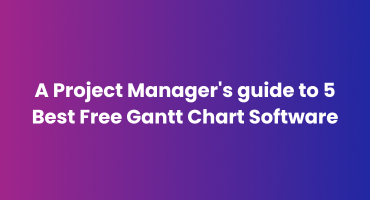
Effective project management requires the right tools, and one of the most indispensable is the Gantt chart. A Gantt chart provides a visual timeline for your project, helping you plan tasks, allocate resources, and track progress with ease. In this guide, we’ll explore the benefits of using Gantt charts, the features to look for in Gantt chart software, and review the top 5 free Gantt chart tools available today.
Benefits of Using Gantt Charts
Visual Project Timeline
Gantt charts give you a clear visual overview of your project from start to finish. You can see each task, its duration, and how it fits into the larger timeline. This helps project managers and stakeholders quickly grasp the project’s scope and deadlines.
Task Dependencies
One of the core benefits of Gantt charts is their ability to show task dependencies. This allows you to map out tasks that must be completed in sequence, helping you identify the critical path and potential bottlenecks in your project. This ensures that delays in one task don’t snowball into larger project issues.
Resource Allocation
By visualizing task assignments, Gantt charts help you manage resources effectively. You can see who is responsible for each task, ensuring workloads are evenly distributed and no one is overburdened. This clarity helps prevent resource conflicts and ensures that your team remains productive.
Progress Tracking
Gantt charts allow project managers to track progress in real time. Many tools include visual indicators, such as percentage completion bars, that show how far along each task is. This makes it easy to compare actual progress with planned schedules, enabling timely adjustments if the project falls behind.
Improved Communication
Gantt charts serve as excellent communication tools. They simplify complex project data into an easy-to-understand visual format. This helps project managers convey information more clearly to stakeholders and team members, ensuring everyone is aligned on project goals, timelines, and expectations.
Key Features to Look for in Gantt Chart Software
User-Friendly Interface
A user-friendly interface is essential for any Gantt chart tool. The software should allow for quick creation and modification of tasks, making it easy to build and adjust timelines without extensive training or effort.
Task Dependencies and Milestones
A good Gantt chart tool should support task dependencies and allow you to set milestones. This ensures that you can properly map out the relationships between tasks and mark key project events or deadlines.
Drag-and-Drop Scheduling
Drag-and-drop functionality makes scheduling more intuitive. This feature allows you to easily adjust task durations or move tasks around without manually editing each task’s start and end date.
Collaboration Tools
Look for software that allows team members to collaborate in real-time by updating their tasks, leaving comments, or attaching files. This streamlines communication and keeps all project information in one place.
Integration Capabilities
A Gantt chart tool that integrates with other project management tools or productivity suites can greatly improve your workflow. Popular integrations include Slack, Google Workspace, and Microsoft Teams.
Mobile Access
In today’s mobile-driven world, having access to your Gantt charts on the go is a significant advantage. Look for software with mobile apps or web-based platforms that allow you to manage your project from anywhere.
Export and Sharing Options
Ensure that the tool allows you to export your Gantt charts in formats like PDF, Excel, or image files. This makes it easier to share your plans with stakeholders who may not have access to the software.
5 Best Free Gantt Chart Software
1. ClickUp
ClickUp is a versatile project management tool that includes a powerful Gantt chart feature. It’s known for its wide range of project views and customization options, making it a popular choice for teams of all sizes.
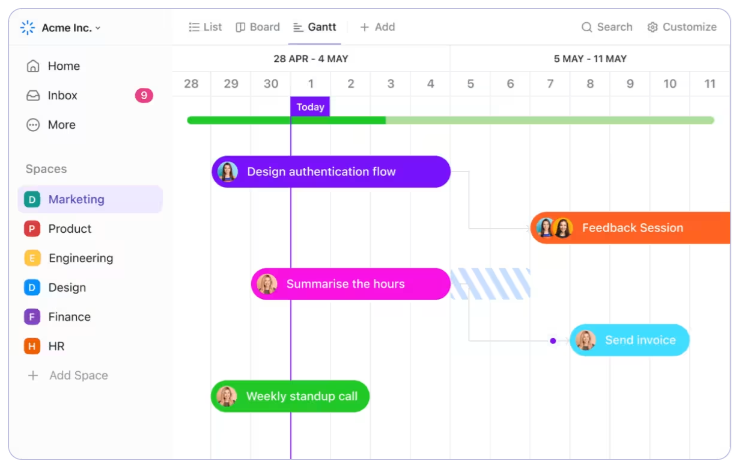
Key Features:
- Customizable views (Gantt, List, Calendar, etc.)
- Task dependencies and milestones
- Time tracking and resource management
- Real-time collaboration tools
Why It’s Great:
ClickUp is highly customizable, allowing you to tailor your project views and workflows to fit your team’s needs. It integrates with many other tools, making it a solid option for teams that need versatility.
Cons:
The free version has some limitations on advanced features, such as dashboards and time tracking for large teams.
2. ProjectManager
ProjectManager offers an easy-to-use Gantt chart tool along with other project management features. It’s particularly good for tracking team performance and task progress in real time.
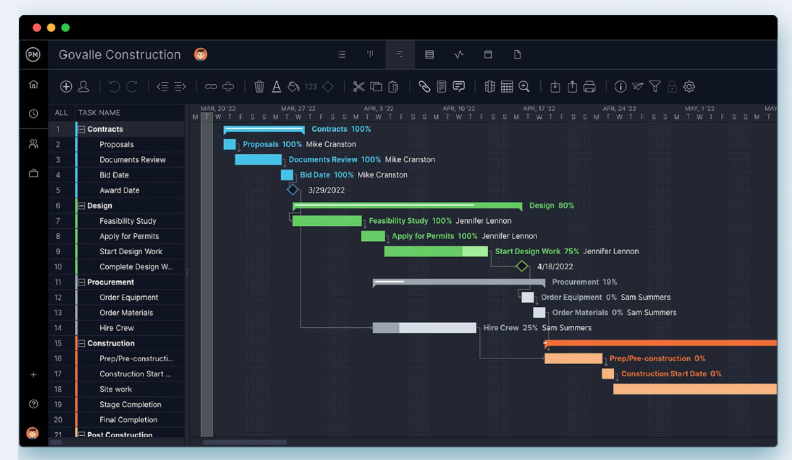
Key Features:
- Interactive Gantt charts with drag-and-drop functionality
- Real-time updates and reporting tools
- Task assignments and file attachments
- Project dashboards for performance tracking
Why It’s Great:
ProjectManager is user-friendly and ideal for team collaboration. Its real-time tracking features make it easy to monitor progress as tasks are updated by team members.
Cons:
The free version is limited to 3 users and 2 projects, which might not be enough for larger teams or projects.
3. GanttPRO
GanttPRO is a dedicated Gantt chart tool designed specifically for project managers who want a streamlined solution. It is simple yet powerful, with a focus on task management and resource allocation.
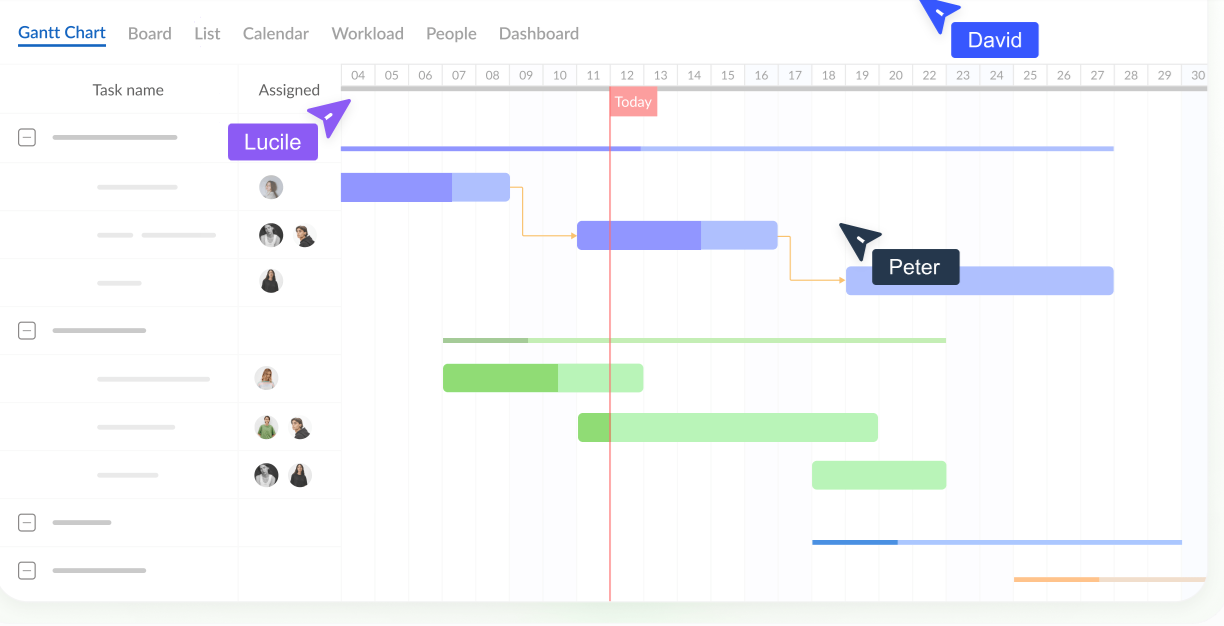
Key Features:
- Drag-and-drop Gantt chart editor
- Resource workload management
- Task dependencies, milestones, and critical path
- Cost and time tracking
Why It’s Great:
GanttPRO’s intuitive design makes it easy to use, even for beginners. The tool’s advanced features, such as resource and workload management, make it ideal for managing medium to large teams.
Cons:
The free version is a time-limited trial (14 days), so it may not be the best long-term solution without upgrading.
4. Monday.com
Monday.com is a work operating system known for its flexibility and customization. It offers a Gantt chart view alongside other project management tools, making it a great all-around platform.
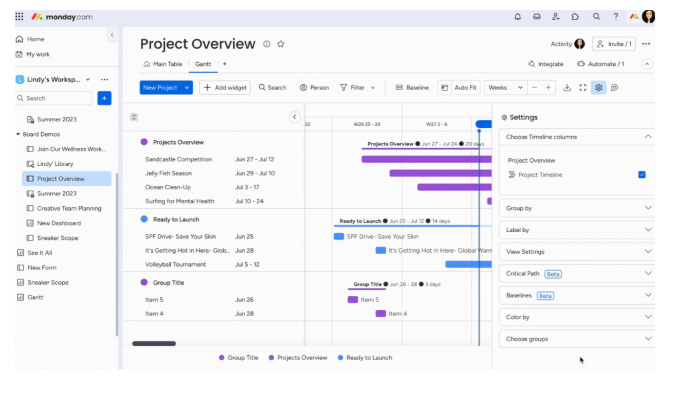
Key Features:
- Customizable workflows and multiple project views
- Gantt chart functionality with task dependencies
- Automation capabilities to streamline workflows
- Integration with popular tools like Slack, Zoom, and Google Drive
Why It’s Great:
Monday.com is incredibly flexible, allowing teams to create custom workflows that suit their specific project needs. Its automation capabilities help save time on repetitive tasks.
Cons:
The free version is limited to 2 users, which may not be sufficient for larger teams.
5. GanttProject
GanttProject is a completely free, open-source desktop tool for creating Gantt charts. It is a great option for project managers who want a simple, offline solution without any subscription fees.
Key Features:
- Task dependencies and resource load charts
- Export options (PDF, PNG, and HTML)
- PERT charts for advanced project analysis
- Cross-platform (Windows, macOS, Linux)
Why It’s Great:
GanttProject is ideal for those who prefer a lightweight, offline tool. It includes all the essential Gantt chart features, making it perfect for individual users or small teams.
Cons:
It lacks the collaborative features found in cloud-based tools, and you’ll need to manually share project updates with your team.
Conclusion
Gantt charts are essential for managing project timelines, tasks, and resources. Whether you’re handling small tasks or large, complex projects, having the right Gantt chart software can make a world of difference. ClickUp, ProjectManager, GanttPRO, Monday.com, and GanttProject all offer excellent free options that cater to different needs and team sizes.
When choosing the best Gantt chart tool for your project, consider factors like team size, collaboration needs, and specific project requirements. If you’re looking for a solution that combines Gantt chart functionality with team collaboration and task management, Monday.com consulting can provide the guidance you need to streamline your workflows. With the right tool in hand, you’ll be well-equipped to lead your team to success.
