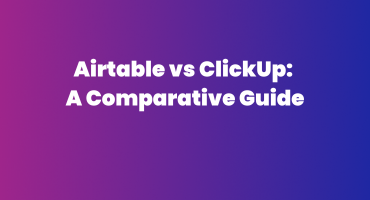
Success in project management is not about avoiding challenges – it’s about embracing them with a well-thought-out strategy and the right tools in hand. Having said that, project management tools play a pivotal role, acting as the scaffolding that supports the structure of a project from initiation to completion.
When it comes to effective project management, the choice of tools is critical. Airtable, a versatile collaboration platform, goes beyond traditional project management by combining the familiarity of a spreadsheet with the power of a database. ClickUp, on the other hand, is a comprehensive project management tool that offers a unified workspace for teams. With features ranging from task management to goal tracking, ClickUp empowers teams to centralize their work, eliminating the need for multiple applications.
An in-depth analysis of Airtable vs ClickUp, can guide you in the selection of the right tool. So let’s explore the key features and capabilities of both platforms.
A Brief Overview: Airtable vs ClickUp
ClickUp was originally conceived by founder Zeb Evans as an internal tool to manage his team’s work in one place. The vision behind its creation was to make the world more productive. Today, ClickUp has grown into an all-in-one productivity platform where teams can plan, organize, and collaborate on work in a centralized workspace.
Comparatively, Airtable stands out as an intuitive and powerful low-code platform, providing users with the flexibility to develop customized solutions. It innovates by integrating the features of a spreadsheet and a database. A relational-database like architecture makes it well-suited for developing a diverse range of applications, including creating editable databases, managing projects, CRM, reporting systems and inventory systems.
In-Depth Feature and Capabilities Analysis: Airtable vs ClickUp
Both Airtable and ClickUp offer extensive features to manage tasks, projects, and the workforce of an organization. Let’s have a detailed feature analysis of both tools.
Key Features of Airtable
Tables, fields, and records are all present in Airtable—just like modern spreadsheet software, but following key features makes it an efficient solution to handle business processes.
- Workspace: Airtable allows multiple workspaces for team level or company-wide level. Each workspace can hold multiple bases.
- Base: It’s the short form of ‘database’ which has inter-related tables holding data records (such as tasks) that are core to any Airtable workflow.
- Table: Airtable follows a relational database structure for project setup. You can create relational tables having linked records which represent project workflow.
- Record: Every record in the table has many data points which supports a variety of field types, including text, date, attachments, checkboxes, and more.
- Airtable Workflows: Airtable base can hold different types of workflows such as product production, CRM, event marketing and event planning etc.
- Interface Designer: You can design customized interactive interfaces on shared data, suitable for a wide range of use-cases and audiences.
- Developer Tools: Airtable is a low-code platform, you can build customized apps using scripting, extended SDKs and APIs.
- Template Library: Airtable offers well-formed templates for a wide range of workflows such as product roadmap, agile workflow, brand asset management etc.
Key Features of ClickUp
ClickUp offers many useful features but some of it’s core features are as follows:
- Goals: ClickUp offers a separate tab for goal setting which works wonders to track all types of objectives i.e. target profits, milestones and KPIs etc.
- Workspace Hierarchy: ClickUp unique Hierarchy helps to create scalable project structure that aligns with business workflow.
- Nested Subtasks & Checklists: Simplify complex projects by breaking them down into levels of nested subtasks.
- Templates: To meet business standard procedures, ClickUp has reusable template features which saves time and main consistency across processes.
- In-app Chat: Real time updates can be shared by using chat feature in ClickUp
- In-App Video Recording: This unique feature allows team members to convey messages in screen recordings without any long threaded emails or meetings.
- Proofing: ClickUp has the capability to capture centerlized feedback by commenting on the exact area of content i.e image, video or any document, hence boosts the approval process.
- ClickApps: Up to 35+ ClickApps helps to customize task management according to specific project type or process i.e. sprints in agile workflow, task dependencies, work-in-progress limit etc.
Task and Project Management
Airtable and ClickUp both offer interesting ways to manage tasks and projects. Let’s see how:
Airtable:
- Project or Base: It’s the short form of ‘database’ (in other words project) which have inter-related tables holding data records (such as tasks) that are core to any Airtable workflow.
- Record or Task: Each record can hold multiple types of data-fields that can include task title, description, assign, attachment etc.
- Interface Views: Airtable interface supports multiple views, brings flexibility and let you transform the look and feel of your data or tasks to match your workflow, such as:
- Flexible Grid View
- Kanban View
- Calendar View
- Workflow Automation: From simple to complex multi-sequence workflows, Airtable allows automation through trigger and action logics for efficient project management.
- Audit Trail and Revision History: The platform keeps track of changes with an audit trail and revision history, providing transparency and accountability in collaborative environments.
ClickUp:
- Flexible Hierarchy: ClickUp provides Spaces, Folders, Lists, and Tasks, allowing teams to adapt the platform to their specific workflows.
- Task Management: Efficient way to create tasks and subtasks, add description, assign single or multiple team members, set due dates and priorities and much more.
- Project Views: ClickUp stands out with its diverse project views, including Overview, List, Board, calendar, and Gantt chart options.
- Task Dependencies: ClickUp facilitates efficient task management with the ability to set task dependencies with the help of relationships.
- Time Tracking: With built-in time tracking features, ClickUp ensures accurate monitoring and logging of time spent on tasks.
- Automation Capabilities: The platform offers automation features to simplify repetitive tasks and enhance workflow efficiency.
Collaboration and Communication
Effective Collaboration cannot be achieved without well-designed communication tools which simplify the process of sharing information and updating action items about any uncovered issues, uploading resources or providing the sign offs.
Both Airtable and ClickUp offer a variety of collaboration tools in a unique way as follows:
Airtable:
- Interfaces: Create interfaces on top of data layer for your team, stakeholders or end users. This maximizes effective collaboration in a more visually pleasing way.
- Collaborators: Airtable offers to add workspace collaborator and base collaborator with defined permissions and shared access.
- Activity Feed: Add comments with @mentions in any record activity feed to keep track of progress updates.
ClickUp:
- Collaborative Editing: This feature displays a live cursor for each user during document editing, enabling real-time updates and reducing errors and time spent.
- Whiteboard: In ClickUp, teams can use whiteboards to brainstorm, discuss ideas, and create notes. This facilitates the conversion of these ideas into tasks.
- @mentions and Assignee: Team efficiency is enhanced when members are clear on their assigned tasks. Additionally, @mentions in chat discussions, task descriptions, or comment sections foster common understanding.
- Custom workflows: Teams can enhance their collaborative workflows to include any overlooked collaborations that were lost in chats or comments, learning from the challenges of past projects.
Integration Capabilities
Let’s take a look at the integrations available for both ClickUp and Airtable:
Airtable supports integrations with various third-party applications and services through its API and built-in integrations. You can connect Airtable with tools like Zapier, Integromat, and others to automate workflows and share data between different applications.
Alternatively, ClickUp provides a wide range of native integrations with popular tools like Google Drive, Slack, GitHub, and more. Additionally, ClickUp supports an open API, enabling users to create custom integrations or use third-party integration platforms like Zapier.
Reporting and Analytics
To showcase project progress effortlessly, Airtable provides out-of-the-box extensions that deliver visually compelling dashboards with charts, graphs, and top-line metrics. Whether you prefer the ease of built-in reporting or seek customization, Airtable provides flexibility through scripting, extensions SDK, and robust APIs.
Whereas, ClickUp offers customizable dashboards and dynamic widgets with such as burn-down charts, progress graphs, OKRs, team performance and workload view etc. Additionally, users can also generate reports by integration with various data sources and popular business applications such as GitHub, Google Sheets, Forms and Surveys etc.
Design and User Experience
Airtable provides a user-friendly interface. However, some users might perceive its navigation and customization as slightly more intricate. For example, while its grid view is similar to a spreadsheet, making it familiar to many users, customizing field types or linking records across tables might require a steeper learning curve. Despite this, once mastered, these features can offer powerful data manipulation and organization capabilities.
On the other hand, ClickUp offers modern design that is easy to navigate and prioritizes user-friendliness. For instance, features like task management and project tracking are easily accessible, contributing to a clutter-free workspace. This design approach makes it simpler for users to locate and retrieve the information they require.
Security and Data Privacy:
Airtable and ClickUp, both platforms, prioritizes the security and privacy of user data by implementing industry-standard measures. Such as:
Airtable:
- Uses 256-bit SSL/TLS encryption for data transmission and 256-bit AES encryption for data at rest
- Airtable has a dedicated privacy program that manages privacy processes and safeguards to protect customers’ personal data
- Airtable’s data is encrypted both when it is sent to and from their servers, as well as when it is at rest
Whereas, ClickUp:
- It is hosted entirely on Amazon Web Services (AWS), providing a built-in suite of security and privacy features
- ClickUp has achieved SOC 2 compliance and ISO certifications
- All ClickUp web application communications are encrypted over TLS 1.2, which cannot be viewed by a third party
- All data for ClickUp is encrypted at rest using AES 256 encryption
- ClickUp maintains ongoing PCI compliance, abiding by stringent industry standards for storing, processing, and transmitting credit card information online
Both project management tools collect data only for product development and research purposes and never sell it to any third party. Additionally, both have their own set of GDPR policies, support CCPA policies, and have very similar privacy policies as well.
Pricing Plans
Let’s see how ClickUp and Airtable costs to value:
Airtable offers 14 days trial period with following price plans (Airtable):
- Free: $0 – For individual or small team, with all essential features
- Team: $20/user/month, billed yearly – For teams working on large projects and need extensive collaboration features.
- Business: $45/user/month, billed yearly – For businesses that want to manage projects with advanced features and administrative control.
- Enterprise: Contact Sales – Suitable for scalable and secured businesses
For more details here’s a guide for Airtable plans
ClickUp offers a 14 days trial period for paid plans. Following are price plans (ClickUp):
- Free: $0 – For small teams, but with limited storage, permissions and spaces
- Unlimited: $7/user/month – For midsized teams with essential project management features
- Business: $12/user/month – For large teams required advanced automation, integration and reporting features
- Enterprise: Contact Sales – For enterprise level organizations, with advance security
Conclusion: Which Tool to Select?
Although this can be challenging to pick one platform apart from the pricing differences. But with solid understanding of team preferences and business goals, you can select the best tool. Here are some recommendations about Airtable vs ClickUp, based on our feature analysis in this article:
Airtable: The Ideal Choice if:
- Your team needs a highly customizable tool for managing complex data and doesn’t heavily rely on collaboration features
- You want to create a custom database with more flexible views and then integrate it with other tools
- Your team rely on interfaces to collaborate with stakeholders and end users
ClickUp: The Ideal Choice if:
- Your team requires a user-friendly platform with strong collaborative features
- You need to integrate project management tasks with a database
- You need modern design features in less price
- Your team uses native integrations for easier setup
- You need real-time document collaboration
Choose the Right Project Management Tool with IT Visionists!
Whether you’re a small business looking for advanced project management features or an individual seeking a versatile tool for personal productivity, we’ve got you covered. The IT Visionists team provides tailored guidance and process implementation services to streamline your business in the right and effective direction.
Contact us now for more information and let’s enhance your team’s productivity together.
Frequently Asked Questions
Can I use Airtable or ClickUp for personal projects or only for business purposes?
- Both Airtable and ClickUp can be used for both personal and business projects. Example: Airtable can be used to organize home renovation plans and ClickUp for managing personal goals and tasks.
How do Airtable vs ClickUp can handle user permissions and access control?
- Airtable provides basic access controls, but ClickUp offers more advanced and customizable permission settings. ClickUp has achieved granularity in access control.
Are there mobile apps available for both Airtable and ClickUp?
- Yes, both Airtable and ClickUp offer mobile apps for iOS and Android devices. I’ve used both mobile apps to manage tasks and projects while on the go.
Does Time tracking feature is available in Airtable vs ClickUp?
- Yes, In Airtable, you can utilize built-in time tracking fields or leverage integrations for more advanced tracking. ClickUp, on the other hand, provides dedicated time tracking features with options for manual input or automated tracking through integrations.
