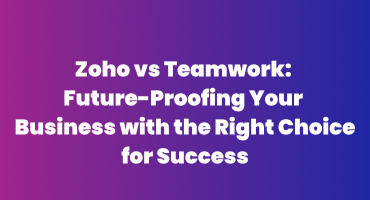
Welcome to our in-depth analysis of two competitive project management tools: Zoho and Teamwork. In the ever-evolving landscape of business, selecting the right project management solution is like charting a course for success. In this article, we examine the details of Zoho vs Teamwork, analysing how each platform contributes to the goal-oriented framework which is crucial for business success.
As we navigate through the features and capabilities of these tools, our focus is not just on the present but on future-proofing your business. Join us on the journey to discover how choosing wisely can unlock lasting success and efficiency in the ever-changing business needs.
Now, let’s delve into the specifics of Zoho and Teamwork.
Product Overview: Zoho vs Teamwork
Zoho is a comprehensive suite of cloud-based business applications designed to help businesses manage various aspects of their operations. Zoho offers a wide range of software for CRM, project management, secure email service and helpdesk etc.
Specifically related to project management, Zoho tailored following products for managing projects:
- Zoho Projects: Provides all project management features to make business workflows effective and productive
- Zoho Sprints: Built to software development teams who have iterative and collaborative approach to work
- BugTracker: A streamlined and efficient way of issue management that gives clarity on the quality of products or services your business is offering.
Teamwork, established in 2007 by Peter Coppinger and Daniel Mackey, has evolved into a robust project management solution. With a focus on collaboration and task management, Teamwork specialised itself to be customised for client-service workflows, additionally caters to a diverse range of industries.
Like Zoho, Teamwork suite provides well-designed products, ensuring its customers enjoy a seamlessly dedicated experience, such as:
- Teamwork: Project management tool with advance features for managing in-house and remote team projects
- Desk: A clean way to provide customer support by managing client’s requests in a collaborative way
- Chat: Best tool to increase productivity with an organised and actionable team communications
- Spaces: Dedicated document management software to keep all your business knowledge base at once place
Feature Comparison: Zoho Projects vs Teamwork
First, let’s go through the key features offered by Zoho Projects vs Teamwork for effective and productive project management:
Zoho Projects Key Features:
- Milestones: Set up markers as progress points with start and end date to track project progress down the road.
- Work Hierarchy: Project work can be broken down into Task lists, tasks and subtasks. Assign users, set priority and estimated work hours. Zoho Projects also offers to create recurring tasks.
- Task Dependencies: Create relationships between related tasks with four types of dependencies: Finish to Start, Start to Start, Start to Finish and Finish to Finish.
- Project Task Views:
- Gantt chart: Visually establish dependencies and reschedule tasks in Gantt chart. Gantt chart marker allows users to pin critical paths to avoid delays in project delivery.
- Kanban Board: Organise tasks under customised columns to visualise complete workflow and spot bottlenecks among planned tasks.
- Timers & Timesheet: Team members can record time or add it manually to capture time spent on certain tasks. Also, bulk time logs in timesheets for ready to approve or reject bills, thus managing budgeting on projects.
- Blueprint: Visualise and design workflows in blueprint editor and set up automated actions such as automatic status update or send email when specific criteria meet.
- Service Level Agreement: Implement automated business rules that can be a contract to act upon while providing a service. i.e. Customer tickets should be resolved within 24 hours after approval. If timeline not met, escalate at different levels in organisation.
- Resource Utilisation Chart: Better plan your team workload and visually manage throughout project execution
- Reporting: Zoho Projects provides access to built-in project reports such as timesheets, resource utilisation, issues, planned vs. actual, agile reports, and tasks reports. In addition, ‘Zoho Analytics’ integration is also available to leverage advanced reporting features in your work environment.
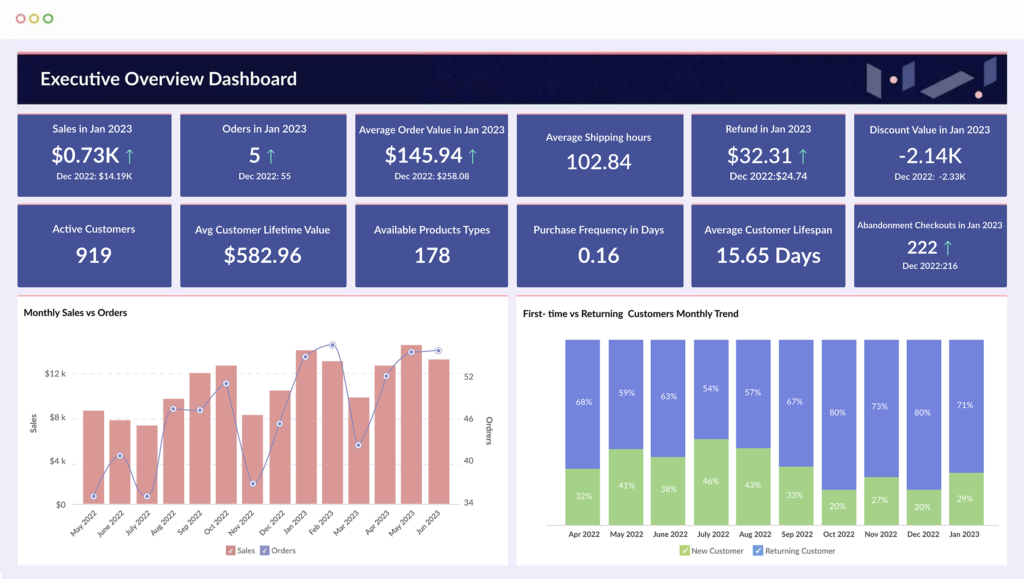
Teamwork Key Features:
- Projects: Allows teams to create projects with a task list, milestones, and deadlines.
- Project Views: Teamwork provides Lists, Kanban boards, table view, Gantt Charts to visualise projects
- Client View: Project managers can view project information by every client, which brings sliced data like budget breakdown by project, list of projects and team working on projects by a selected client.
- Timesheets: Teamwork offers users to log time at one place ‘My timesheet’ for billing purposes
- Budget Control: Helps in tracking financial performance by project or team, thus estimates profits
- Customise budgeting: Teamwork offers budget setup for standalone one-time projects as well as retainer budgets for recurring projects.
- Proofs: A collaborative way to asset approval along with version control by inviting key reviewers and approvers in an approval process.
- Advanced reporting: Teamwork offers customizable high in demand project reports such as:
- Project Health: Great for business owners and managers to view the success picture of all projects at one place.
- Utilisation: Best way to see team member’s workload and decide on optimization
- Profitability: Track financial performance of each project to achieve improved budget planning for future projects
- Custom Reports: Ability to create reports as per business needs
- Teamwork Suite: Teamwork offers ‘Desk’ for ticketing systems to handle customer support requests, ‘Chat’ as a communication hub across organisations and ‘Spaces’ for document management and collaboration tools.
- Resource & Workload Management: Workload Planner and Resource Scheduler enable managers to do capacity planning in an optimised way
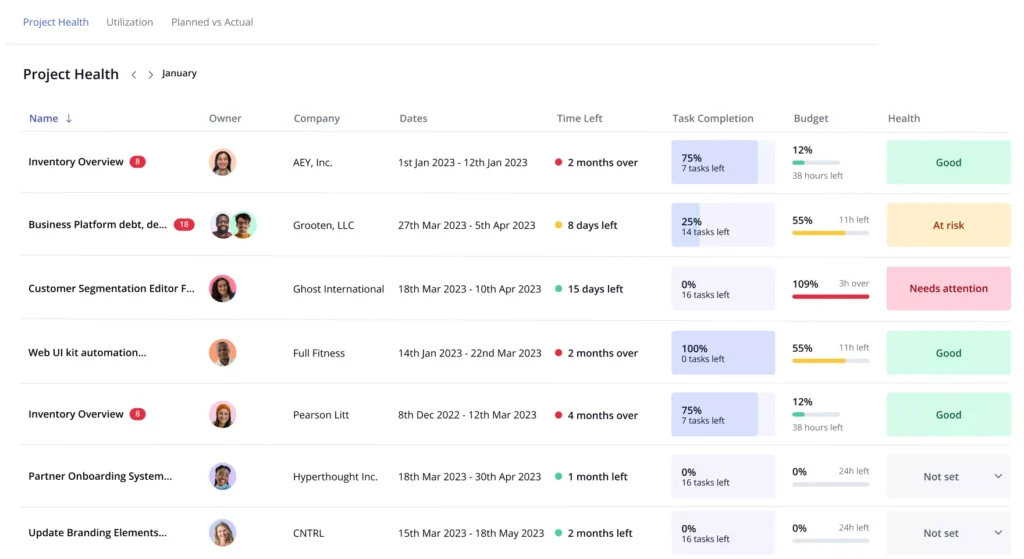
Real-Time Collaboration
Robust collaboration features are essential for effective communication among teams. Collaboration features offered by Zoho Project vs Teamwork are as follows:
Zoho Projects ensure real-time collaboration with the help of following features:
- Project Feed: Zoho offers live feeds, status updates and project activities to keep team informed during the project
- Project Forums: Online interactive forums can be created for each project to discuss project ideas and create knowledge base
- Project Wiki: An integrated pages module for each project to capture documentation
- Discuss: Teams can have important communication over Chat or Meeting inside discuss module
On other hands, Teamwork provides dedicated products to handle cross-department real-time collaboration and communication. Teamwork Chat helps to make conversations productive by keeping each department up-to-date, and messages can be turned into actionable tasks. Also, chat’s dashboard provides a quick overview of each projects’ status. At Teamwork Spaces project teams can create, collaborate and edit documents, share content internally, and also seek feedback from clients.
Customization and Integration
Zoho Projects allows some degree of customization, with options to tailor workflows and fields to specific project requirements like Marketing, IT, Consulting projects etc. Managers can apply customised templates to better map business needs in Zoho Projects. Zoho Projects seamlessly integrates with other Zoho applications such as Zoho CRM, Zoho Invoice, and Zoho Desk, facilitating the management of various business aspects. It also syncs with external tools like Google Drive, Slack, Microsoft Teams, and GitHub, making it adaptable to diverse work environments. Zoho Projects also provides API access, which allows you to develop your own integrations.
Teamwork offers customizable workspaces, custom fields and workflows to design and implement aligned to business processes. Organization’s branding and white label can give a more personalised experience. With teamwork’s wide range of third-party integration apps and API access to build custom integrations, organisations can automate and scale their business processes.
Setup and Ease of Use
Both Zoho Projects and Teamwork offer good user experiences, but they cater to different preferences and needs.
Zoho Projects has a detailed interface that might feel a bit complex for new users. The many features are helpful but can be overwhelming at first. The mobile app is handy but doesn’t have all the desktop version features, which might be a challenge for those mainly managing projects on mobile.
While Teamwork generally offers a user-friendly experience, it can be difficult to navigate and locate due to complexity in features like budgeting and financing. Teams will need proper training and best practices to set up and make the best out of this platform.
Security and Data Protection
Zoho Projects follows strict security protocols, enhancing the reliability of data protection with ISO 27001 certification. With advanced encryption algorithms and compliance to EU-US Privacy Shield Framework, Zoho protects sensitive project information, contributing to the overall reliability of the platform.
Teamwork has implemented industry-standard AES-256 encryption algorithm for data encryption and supports TLS 1.2 only to keep traffic secure. It also offers 2-factor authentication and SSO for secure account access. Security offerings at Teamwork.
Pricing
Zoho Projects offers 10 days trial period with following price plans (Zoho Projects):
- Free: $0 – Only 2 projects with 5GB storage space
- Premium: $5/user/month – enhanced project tracking and planning tools, making it suitable for growing teams.
- Enterprise Plan: $10/user/month – Offers advanced features like custom fields, global Gantt chart, and workflow automation, ideal for large organisations.
Teamwork offers 30 days trial period with following price plans (Teamwork):
- Free: $0 – All necessary features for small teams or start-ups
- Starter: $5.99/user/month – For small teams who need to boost up with reporting features
- Deliver: $9.99/user/month – Advance features like automation etc. for large teams
- Grow: $19.99/user/month – Complex projects that require in-depth resource and budget planning
- Scale: Contact Sales – Up-scaled businesses
Future-Proofing Your Business Success
To future-proof your business, consider factors such as customization capabilities, task management efficiency, collaboration tools, and portfolio management. As per our analysis both Zoho Projects and Teamwork provides extensive features covering mostly all aspects of handling business management. However, in this case organisations will need to evaluate how well each platform can align with their growth trajectory as per their financial goals.
Zoho Projects:
Zoho Projects stands out for its adaptability and customization options. The platform empowers businesses to tailor their project management processes to specific project requirements. With task management features, multiple work modes, and seamless integrations, Zoho Projects provides a robust foundation for scalability and flexibility.
Teamwork:
Teamwork, on the other hand, emphasises visual project tracking and collaboration. Task lists, boards, and milestone tracking contribute to a comprehensive project management experience. The inclusion of portfolio management features makes Teamwork an attractive choice for organisations handling a diverse portfolio of projects simultaneously.
Ready to Achieve Your Business Goals? Seek the Right Advice at IT Visionists
Leaders and business owners bear the responsibility to select well-mapped project management solutions for project success. To take critical decision one can look for guidelines while choosing right solution for their project needs, for example:
- To accommodate diverse project requirements, prioritise flexibility in tool that can scale and adopt with ease
- To achieve budget constraints, look for cost-effective tool with affordable pricing even at scaling
- To focus on exact project needs, investigate and avoid tools having excessive features to have simple but effective solutions for business management.
At IT Visionists we provide tailored guidance and process implementation services to streamline your business in the right and effective direction. Contact us for more information and let’s enhance your team’s productivity together.
Frequently Asked Questions
Do Zoho Projects and Teamwork offer mobile apps for on-the-go access?
- Yes, both Zoho Projects and Teamwork offer mobile applications for iOS and Android devices. Team members can access project information, update tasks, and collaborate while on the go.
Which platform is more suitable for small businesses?
- Both Zoho Projects and Teamwork are suitable for small businesses. The choice depends on specific needs, preferences, and the scale of the business.
Can Zoho Projects and Teamwork handle complex project management needs?
- Yes, both platforms are designed to handle complex project management requirements. They offer features such as Gantt charts, task dependencies, resource management, and collaboration tools to support intricate project workflows.
